Answer the question
In order to leave comments, you need to log in
How to restore Chrome tabs after an emergency end?
Chrome is set to open previous tabs on startup.
After an emergency power outage and restart, Chrome offered to restore the tabs, but nothing happened after clicking Restore. This happens quite often and most likely the problem is the heavy CPU load when turned on, the recovery is buggy, some timeouts work and nothing is restored.
Ctrl+Shift+T didn't help. It works, but it opens those still closed tabs that I closed with my hands.
How now to restore the previous session?
I know that there are session_storage, last_session files, but what should I do with them?
Answer the question
In order to leave comments, you need to log in
If there is a backup directory c:\Users\username\AppData\Local\Google\Chrome\User Data\
If not, do it. In the Local State file, change the exited_cleanly value from true to false
Launch the browser, if there are no suggestions to restore the tabs, close it again, go to the user directory (Default by default), copy from the backup and at the same time change the name of the files:
Last Session to Current Session
Last Tabs in Current Tabs
Information source.
For me, the option from the history to open has always worked.
In the screenshot below, there are 2 windows with several tabs. When you click on each block, the tab sets are restored.
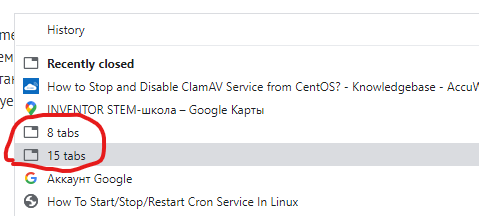
Didn't find what you were looking for?
Ask your questionAsk a Question
731 491 924 answers to any question