Answer the question
In order to leave comments, you need to log in
How to restore a Windows 7 system if all files have the .lnk extension?
Good afternoon.
Please tell me how to roll back the system if all the files have become with the .lnk extension?
After uninstalling Advans Sistem Car all extensions changed to .lnk
1) Deleting KEY_CURRENT_USER\Software\Microsoft\Windows\CurrentVersion\Explorer\FileExts\.lnk
...and rebooting doesn't help.
2) Now after restoring the registry after deletion - .lnk looks like this
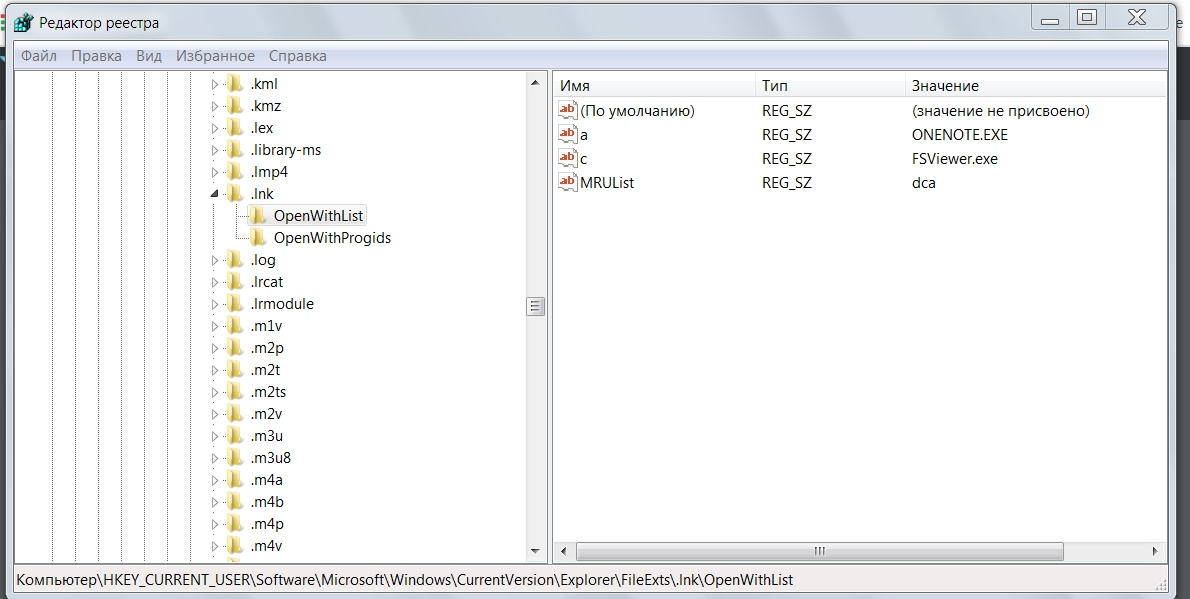
3) Unassoc does not see this extension
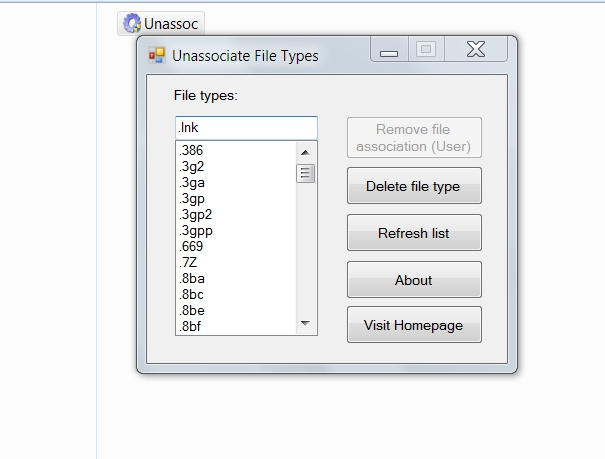
4) I also can not roll back the system
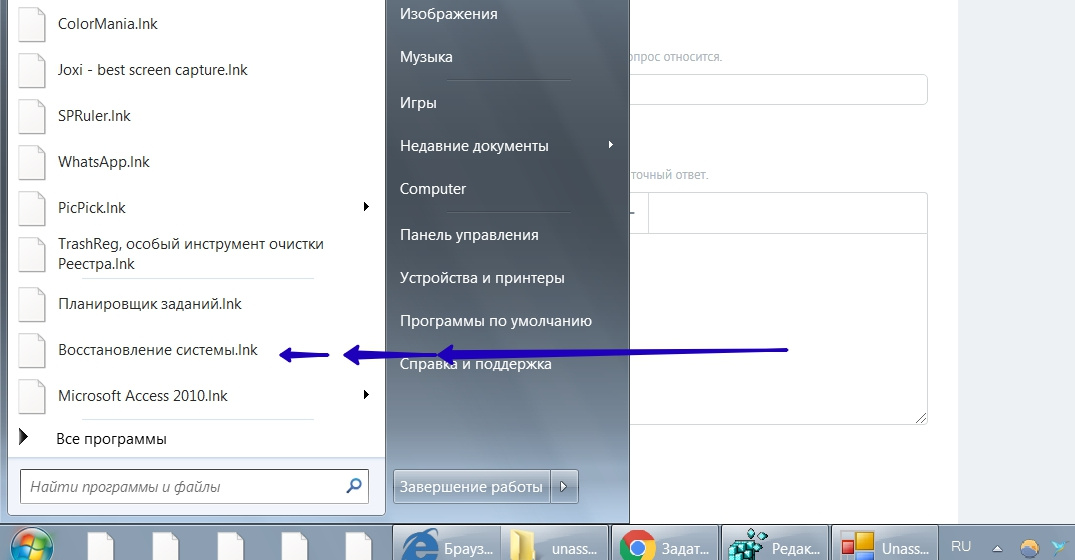
Thank you!
Answer the question
In order to leave comments, you need to log in
reboot /f8/troubleshoot/user/system restore!
P/S Advans System Car -- EVIL!!!
The question is written complete nonsense. If you really "all files have become with the .lnk extension" nothing would work, nothing at all!
From the screenshots, I see that you just started to display the extensions of all files. Instead of disabling it in the folder properties, for some reason you climbed into the registry to destroy system associations, delete registry keys - how did it come to your mind?
Given the fact that it is not known what else you have done there, most likely you will have to restore by reinstalling Windows, but suddenly you are lucky and Hanneman 's advice will help.
And yes, forget about optimizers, accelerators and other rubbish! You don't have to use them.
Run sfc /scannow as administrator and wait for the process to finish.
Alternative: disk / flash drive with the system and reinstall in file saving mode.
Not all files, but only shortcuts. They didn’t, but they were, it’s just that shortcut extensions are usually not displayed in Explorer (and in other programs, such as CMD.EXE, they are always displayed).
Create a parameter NeverShowExt(and possibly also IsShortcuta ) in the HKEY_CLASSES_ROOT\lnkfile.
Didn't find what you were looking for?
Ask your questionAsk a Question
731 491 924 answers to any question