Answer the question
In order to leave comments, you need to log in
How to resolve SSL errors when working with GIT in Android Studio?
Please help me solve the problem with SSL
Today, when trying to push to bitbacket(GIT) from android studio, the environment gave the following error:
Failed with error: fatal: unable to access ' https://bitbucket.org/.... ': SSL certificate problem: unable to get local issuer certificate
Everything worked fine before.
Yes, and the other day the environment gave out such a window 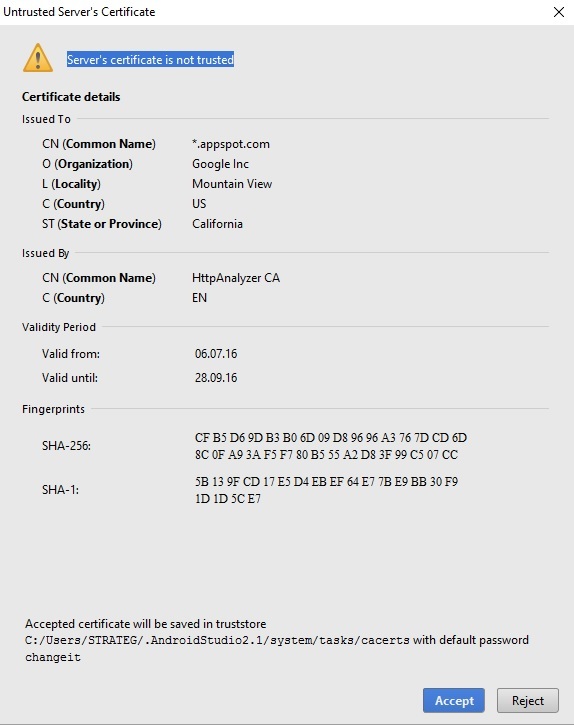
Please help me solve the problem.
Answer the question
In order to leave comments, you need to log in
You can try:
1. add the CA of the signed certificate to the trusted list on the machine
2. disable (not recommended) git ssl:
git config --global http.sslVerify false
Didn't find what you were looking for?
Ask your questionAsk a Question
731 491 924 answers to any question