Answer the question
In order to leave comments, you need to log in
How to resolve encoding error in Sublime Text 3 SFTP?
Hello.
In Sublime 3, the following error appears when downloading a folder via SFTP:
sublime sftp an encoding error was encountered trying to read from the server. please adjust the "remote_encoding" setting in sft-config.json
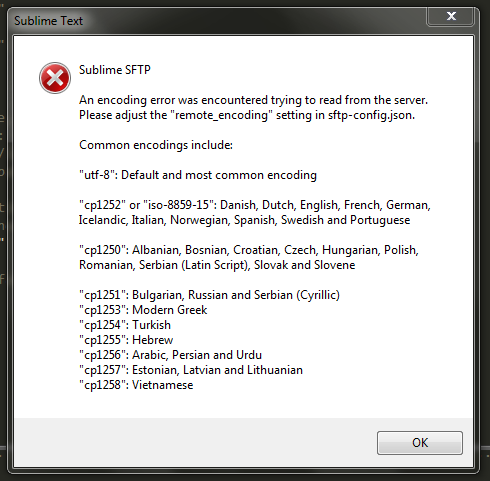
Answer the question
In order to leave comments, you need to log in
Try
File > Sftp\ftp > Edit
Uncomment and fix
"remote_encoding": "cp1251",
What if you specify everything at once?
"remote_encoding": "cp1251",
"remote_encoding": "cp1258",Didn't find what you were looking for?
Ask your questionAsk a Question
731 491 924 answers to any question