Answer the question
In order to leave comments, you need to log in
How to resolve conflicts when installing wine 4 on Ubuntu 16.04?
Data:
Ubuntu 16.04 64 bit system.
I wanted to install native half-life2 on Linux, some conflicts were created during the installation of dependencies, after that wine stopped working. The conflict is caused by the libpng12-0_1.2.54-1ubuntu1.1_i386 library.
I demolished the old wine, cleaned the i386 architecture packages, installed a new one according to the instructions here https://tecadmin.net/install-wine-on-ubuntu/
Errors were encountered while processing:
/var/cache/apt/archives/libpng12-0_1.2.54-1ubuntu1.1_i386.deb
E: Sub-process /usr/bin/dpkg returned an error code (1)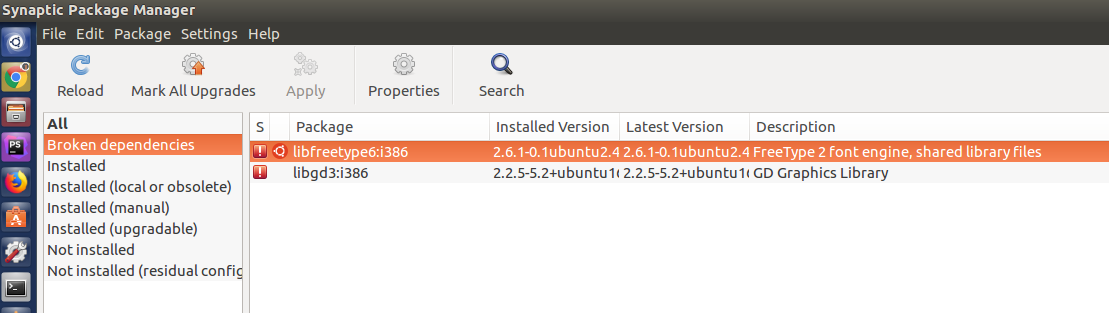
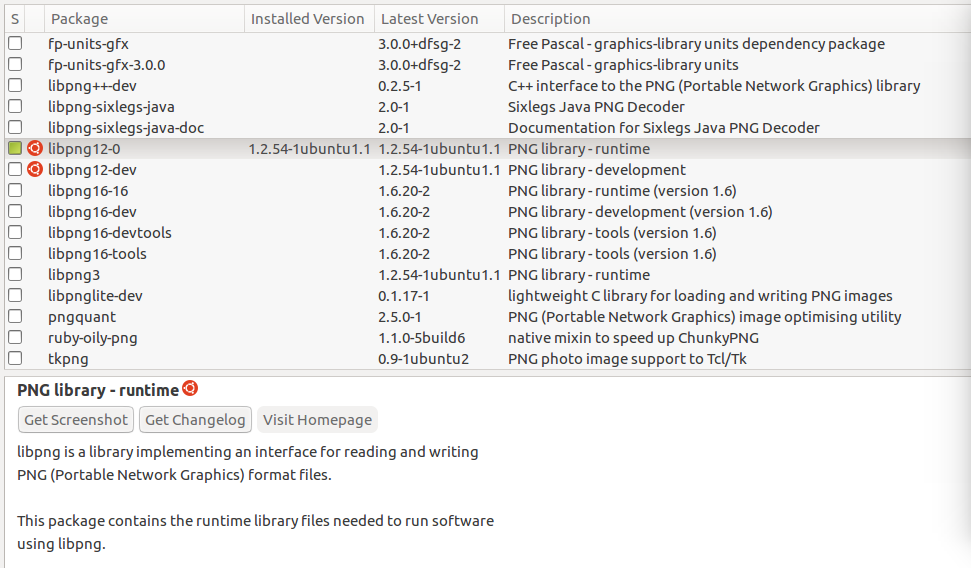
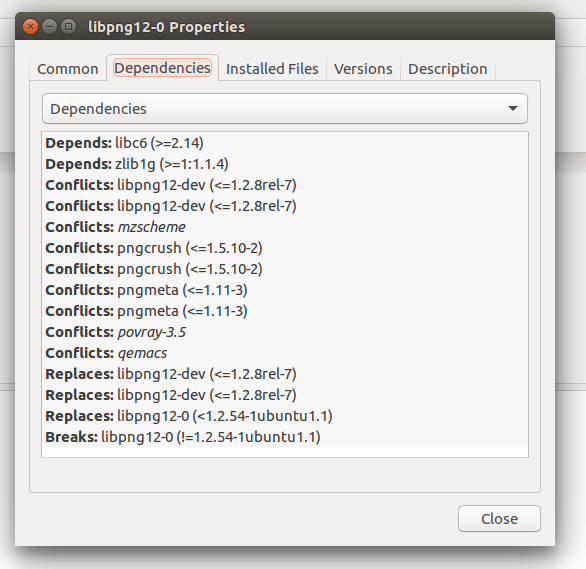
Answer the question
In order to leave comments, you need to log in
Didn't find what you were looking for?
Ask your questionAsk a Question
731 491 924 answers to any question