Answer the question
In order to leave comments, you need to log in
How to resolve 403 error when working with HTML block in Elementor Pro?
Friends! Can you please tell me how to fix 403 error when working with HTML block in Elementor Pro plugin for WordPress? I will insert the code of the VKontakte widget into the HTML block, and also tried to insert the code of the Yandex maps constructor, and all the time a 403 error occurs. I watch monulas on YouTube, no one has a similar situation. How to solve this problem?
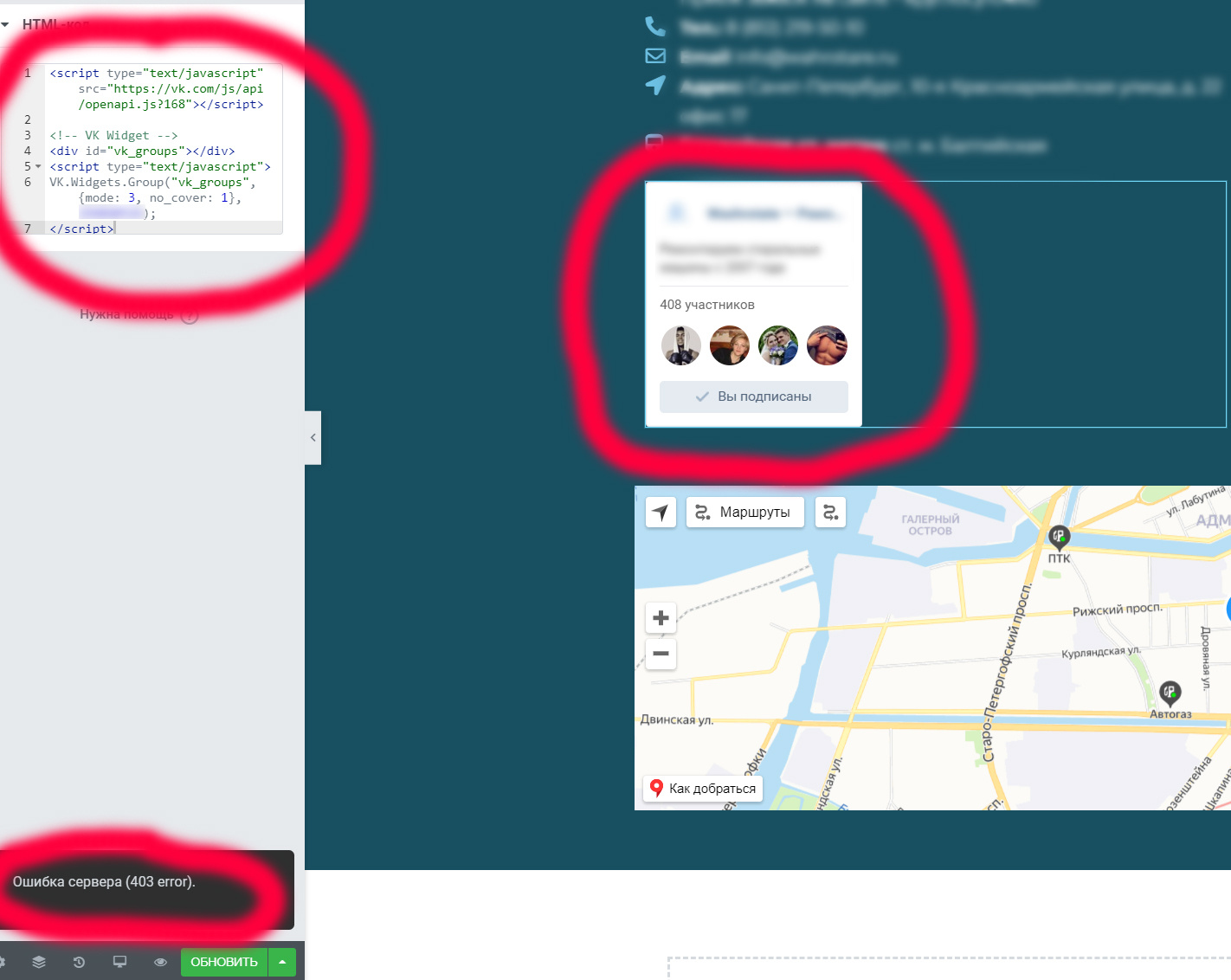
Answer the question
In order to leave comments, you need to log in
Hello!
1) Errors starting with 4xx are errors that occur on the client, as opposed to server errors (5xx).
2) Error 403 - forbidden (aka access denied). This error can occur for various reasons and is not typical for any plugin or theme or anything else.
Here, a forum search for this plugin gave this result:
https://wordpress.org/support/topic/server-error-4...
This issue is due to WordFence.
We received an answer from WordFence and a solution to get rid of this false positive:
.”Putting the firewall into learning mode and then attempting the action that is blocked
Didn't find what you were looking for?
Ask your questionAsk a Question
731 491 924 answers to any question