Answer the question
In order to leave comments, you need to log in
How to resize a photo in a PyQt5 cell?
I added a photo to the table, but it is very large. How to make it even the size of a cell.
Tried setGeometry, QSize - didn't help
def addItemPhoto():
try:
for i in range(len(get_tovaru()['names'])):
rowPosition = ui.table_product.rowCount()
ui.table_product.insertRow(rowPosition)
pic = QPixmap('F:/ProSupApp/2404482952_sapbord-red-paddle.jpg')
label = QtWidgets.QLabel()
label.setAlignment(QtCore.Qt.AlignCenter)
label.setPixmap(pic)
label.resize(0, 0)
ui.table_product.setCellWidget(i, 1, label)
#ui.table_product.setItem(i, 1, QTableWidgetItem(get_tovaru()['photo'][i]))
print((get_tovaru()['photo']))
except Exception as e:
logging.exception(e)
print(get_tovaru()['photo'][0])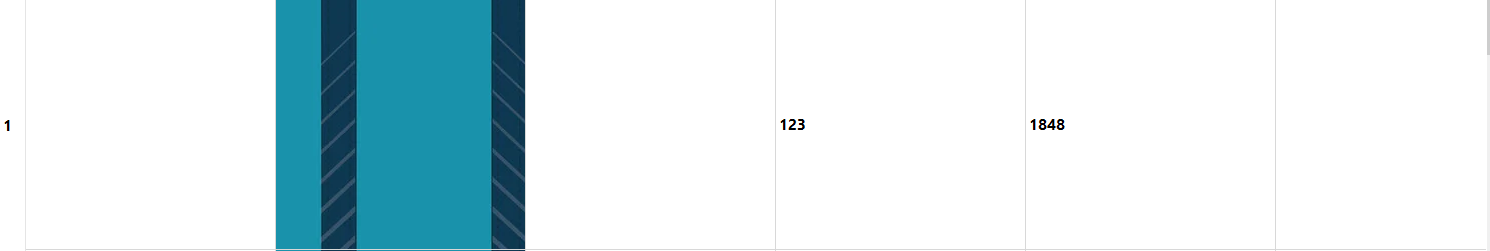
Answer the question
In order to leave comments, you need to log in
Didn't find what you were looking for?
Ask your questionAsk a Question
731 491 924 answers to any question