Answer the question
In order to leave comments, you need to log in
How to reset your password on macOS?
Guys, maybe someone fumbles or came across ..
It all started with the fact that when decrypting FileVault volumes, my macbook passed out ... and that's it .. when loading, the process did not continue, and the old password in the account no longer fit ..
contacted support Apple, tried through recovery mode, etc., the result is zero .. the password is 100% correct! (Although I tried other passwords, and units, and zeros and empty, etc.).
When trying to reset the password through recovery mode:
- Forgot the password - "FileVault key recovery", after which - Failed to reset the password. The volume cannot be unlocked using this iCloud account.
- Login password not working - wrong password
- The keyboard does not work when entering a password to enter the system - if I enter the wrong password, then “wrong password”, if I enter my old one, a window appears “are you sure you want to disable FileVault for this volume?” .. click “disable FileVault” and writes “invalid password” (((
When I try to boot via Cmd + S, an error is displayed, I am attaching the screen, but I can’t understand the essence of it ((
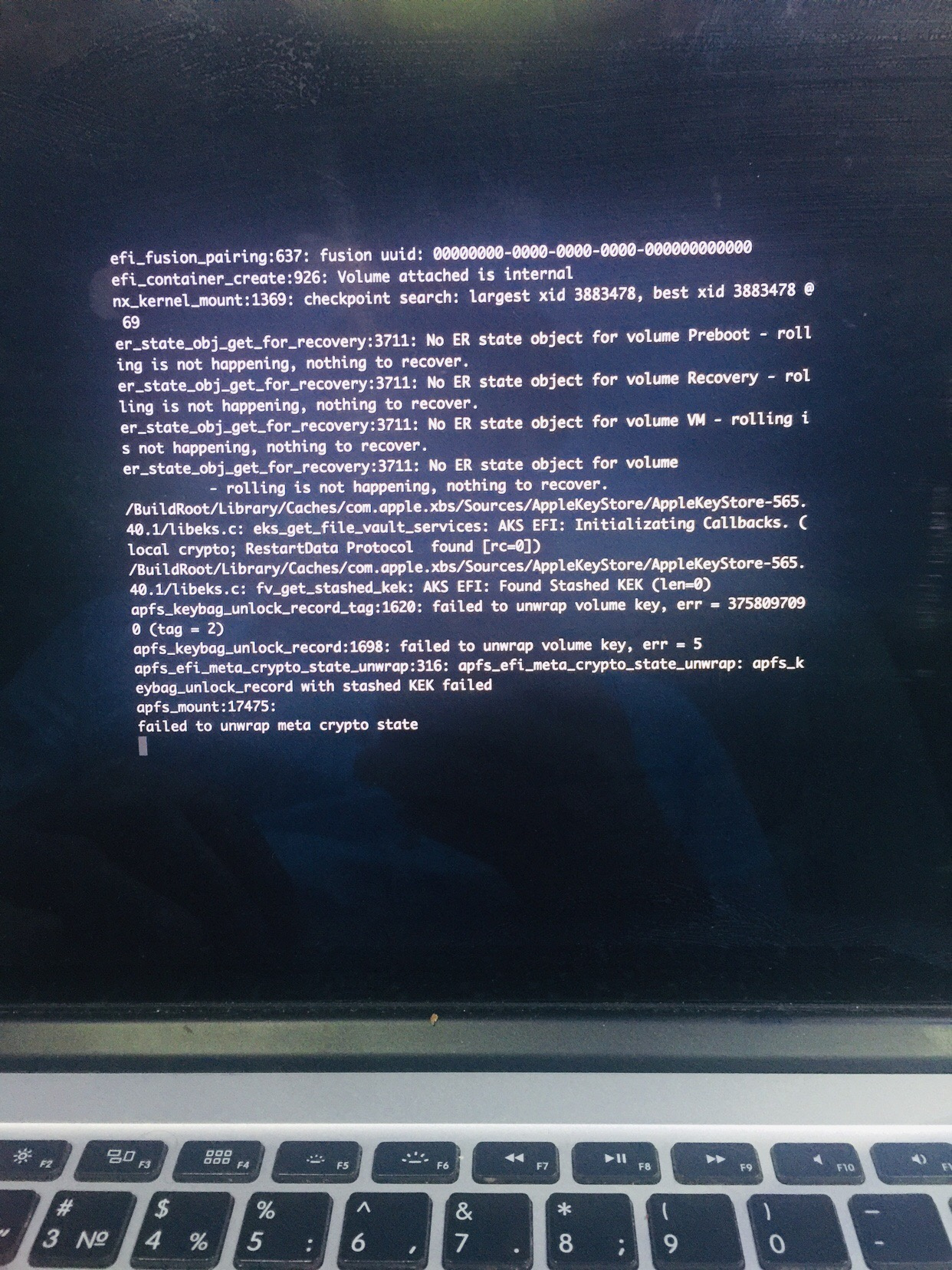
When entering the disk utility, the desired volume is disabled, when trying to connect, it asks for a password, of course, it doesn’t fit ((but it's alarming that in the "owners: DISABLED" column, is it supposed to be like this? Or is it because the volume is disabled?
Can anyone tell me how to fix the errors that occurred during decryption? Or maybe users and passwords have flown in general? I understand that the option is to work only from the terminal, but .. what to do, I have little idea, technical support shrugged, threw me from department to department, eventually created an appeal for their developers and disappeared ...
P.s. My laptop, I didn’t steal it, my name and surname are registered from the passport)) and there is a check for a poppy, although it’s already old))
Answer the question
In order to leave comments, you need to log in
In short .. tormented sooooo long, I came to the following ....
only by running through alt + cmd + r things seem to have moved forward ...
It can be seen that they are finalizing the recovery mode via the Internet and finalizing it because of such problems for many ..
In short , through the recovery mode from the Internet, I went into the disk utility, clicked "connect" the volume, the password entry came out ... although I was sure that it would not pass .. as a result, the password passed, the volume connected, an active disk appeared with all the information .. launched first aid, scanned a couple of times, the same errors came out, but the process ended “successfully” .. upset that the errors did not disappear ... went into reinstalling the OS from there to the same volume ..
as a result, the inscription “Installation to this volume is impossible, since it is currently being decrypted” came out ...
and enthusiasm increased ..
I don’t know how everything will end, the laptop stood overnight, until it changes .. 500GB will probably decrypt for a long time (( unless, of course, it still decrypts))) I’ll unsubscribe
along the way ...
UPD
There is no limit to happiness !!! Macbook, which for 2 years could only work from an external drive, finally WORKED !!!
as I wrote earlier, I turned on the FileVault decryption and there was no access, the password did not fit, from the recovery mode it was impossible to restore and connect the encrypted disk in any way ...
Then, via the Internet, the recovery booted up and saw the light at the end of the tunnel .. went into the disk utility and was able to connect the encrypted disk using the old password ... then went to the terminal in the same place in the recovery ...
through
diskutil apfs list
showed
decryption progres: 50%
paused unlocked
In short, it hung on a pause... no matter how much I tried to start it, nothing worked . tonymacx86.com/threads/apfs-and-fileva...
i.e.
/usr/libexec/apfsd (for apfs file system)
/usr/libexec/corestoraged (for others)
entered the first line and empty line from the new line...
I opened a new terminal window, I enter
diskutil apfs list again
and I see
decryption progres: 50% unlocked
PAUSE IS GONE!!!!!!!
after 5-10 minutes re-enter
diskutil apfs list
and see
decryption progres: 51% unlocked
and EVERYTHING!!!! went to sleep, woke up and first of all checked what was wrong with the laptop...
went into the disk utility, there is no longer APFS (encrypted), but just APFS!!!
Rebooted, thought for a long time, entering the password .. and ALLILUJA !!! Password arrived! And that's it, access to the laptop is restored !!!
Apparently, your crypto storage is damaged. It is the key itself that is used to sign the data that is damaged.
In general, sad news for you, since resetting your password did not help. And so the problem is not new .
Reinstall OS and restore data from TimeMachine.
As for the problem - I will not tell you, unfortunately, but I will share my problem that once arose.
Foolishly, under FileVault, I downloaded 40GB of data via torrent. At the same time, the PC was incredibly heated and died. I did not attach any importance, it was summer - it was already hot. Then I experienced a lot of problems with the keyboard for about a month, it was cut down at will and did not work from the word at all. I took it to a serious service center, where it was dismantled and monitored for a week. They said that the problem is not in the clave, not in the periphery. Perhaps a motherboard replacement would help. I refused because I decided to think for a while. A day later they call back and say that everything worked without a single problem. I've been surprised. I received it without paying a single ruble to the service, which in fact made everyone happy, because even they hadn’t solved such anomalies yet, and xs, because after all, they would give me guarantees for repairs later, no one needed such headaches.
loorem ipsum dolor sit amett, in general, it randomly duplicates some letters and this is incredibly annoying when working, I am a coder, every 15-20 characters I have to go back and erase the extra ones. It's not me, a drug addict with shaking hands, honestly, the PC of 2016, and all of a sudden, after 10 years of development, I suddenly started supposedly accidentally pressing the keys twice?
There is very little information on fileevault on the net and Apple naturally recommends only contacting a service center and keeps silent about all information about it. I didn’t need disk encryption at all, maybe for the sake of experiment I decided to turn it on then, but now it apparently ruined my hardware, or I don’t even know what. And something tells me that such problems do not happen with similar solutions.
They won’t help you in any way, really, to diagnose problems associated with their solutions, you need to at least get a crooked device to the laboratory and conduct tests. Better bring it to the service center to the norms of specialists and try with them.
But, you know, choosing between macbook on macos and pc on Windows, I still choose the first one. The rarest anomalies with hardware or disk encryption are better than with the system itself every step.
Didn't find what you were looking for?
Ask your questionAsk a Question
731 491 924 answers to any question