Answer the question
In order to leave comments, you need to log in
How to reset the LAN counter?
The problem is this:
I have Win 7 x32, on an android phone.
When I connect the phone in modem mode to the PC via USB, a new local network appears.
And this network has a number, for example: "Local network 29".
Accordingly, if I turn off the phone, then connect it again, then I will already have: "Local network 30".
As far as I understand, when I connect the phone, a new network adapter is created and because of this the counter increases.
I've tried deleting disabled device drivers in Device Manager, but there aren't many.
How can I reset this counter? And see all network adapters?
Answer the question
In order to leave comments, you need to log in
As you were advised here, it is possible through the registry, but it may be more convenient for you through the device manager.
In general, the article is already there
https://snarkfog.net/kak-udalit-starye-setevye-pod...
If you briefly specify the
DEVMGR_SHOW_NONPRESENT_DEVICES variable with a value of 1
, and the pale device name of the networks will appear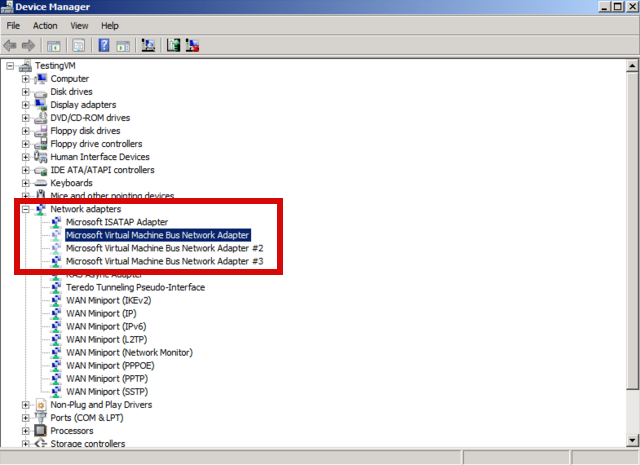
Didn't find what you were looking for?
Ask your questionAsk a Question
731 491 924 answers to any question