Answer the question
In order to leave comments, you need to log in
How to reset changes in Chrome console?
Played in the console with css.
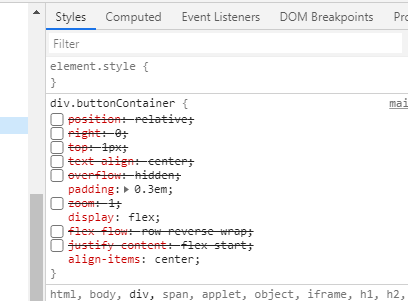
I press the refresh button to remove all this - it is not removed. I close the page, open it - everything is in place. Closed chrome - did not help. This is the first time I've seen this kind of behavior in years. Many times I accidentally refreshed the page and lost all the changes, but now I can’t get rid of it. Who faced? What to do ?
Answer the question
In order to leave comments, you need to log in
1. Try to clear the cache in your browser.
2. Reconnect styles to the page (if possible): for this, at the end of the link
<link rel="stylesheet" type="text/css" href="css/style.css?v=0.1">Didn't find what you were looking for?
Ask your questionAsk a Question
731 491 924 answers to any question