Answer the question
In order to leave comments, you need to log in
How to reproduce the sliding keyboard effect in iOS7?
In iOS 7, the Messages app has this effect when using the standard iOS7 method interactivePopGestureRecognizer to close a UINavigationController with the keyboard active. It looks like this: 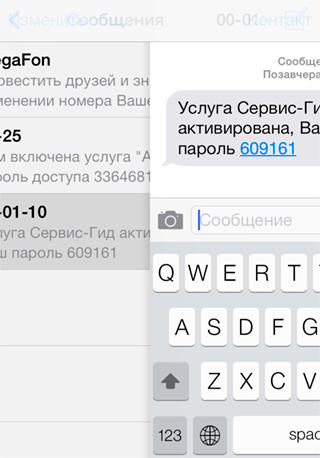
However, there is no way to reproduce the same effect. If you do not change the code and do not touch anything, then the following happens: 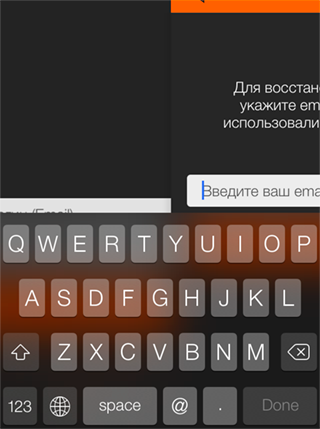
Calling the method at any point in the presentation of the UIViewController does not lead to anything. It would be possible to take a screenshot of the keyboard and put it in its place, but it would be noticeable, and, in my opinion, slowly. Is there another solution to the problem? [self.view endEditing:YES];
Answer the question
In order to leave comments, you need to log in
Apparently you want her to go too. So you need to take it and move it, it seems you can reach the keyboard through [UIApplication sharedApplication].windows
You can try to take a screenshot of either the entire screen or the keyboard layer and hide the keyboard without animation.
Didn't find what you were looking for?
Ask your questionAsk a Question
731 491 924 answers to any question