Answer the question
In order to leave comments, you need to log in
How to rename files using a mask in Total Commander?
How to rename files in Total Commander by mask using Ctrl-M?
There are files with different extensions in subdirectories like name_2018-0n0n-nnnnnn.* [n-different numbers]
You need to get name.* from them
Answer the question
In order to leave comments, you need to log in
1. Ctrl-B show all files without subfolders
2. Select by name*.* mask
3. Ctrl-M, uncheck [E]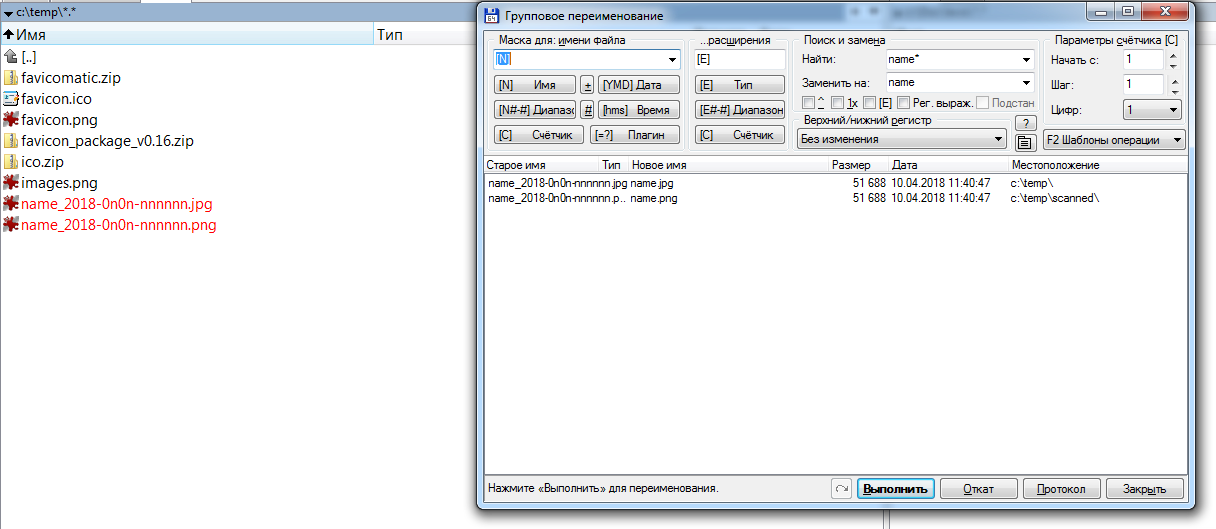
solution:
with all the checkboxes unchecked on the right in Find and replace:
find _2018*
replace with <Empty>
only works for selected files, excluding subdirectories
Didn't find what you were looking for?
Ask your questionAsk a Question
731 491 924 answers to any question