Answer the question
In order to leave comments, you need to log in
How to remove white pixels from the borders of a logo on a transparent background?
When you run the utility, a logo appears, the logo itself with a transparent png format background. The problem is that when the logo appears, there are white dots on the edges, which is not very beautiful. If a black layer is applied in Photoshop, then these points are not visible.
Please tell me how to get rid of it. Thank you.
I am attaching a screenshot.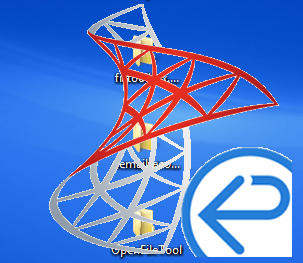
Answer the question
In order to leave comments, you need to log in
Didn't find what you were looking for?
Ask your questionAsk a Question
731 491 924 answers to any question