Answer the question
In order to leave comments, you need to log in
How to remove these pixels?
Hello! Can you please tell me how to remove these pixels when creating a figurine? Krch, when I create it, everything is OK, when I change its location, then such pixels appear.
PS Enlarge the photo and you will see
I can’t upload the picture here, here is the link:
on
the right you will see that there are pixels
Answer the question
In order to leave comments, you need to log in
Make a vector figure. Offset by an uneven value in pixels. Hold Shift while dragging
This is the so-called "ladder". It will always be when working with a raster. In flash you can't get rid of it, and that's fine.
but for some reason when I watched on YouTube how to make a cube, it had a size of 1000x1000 and a smaller canvas, then it didn’t have such
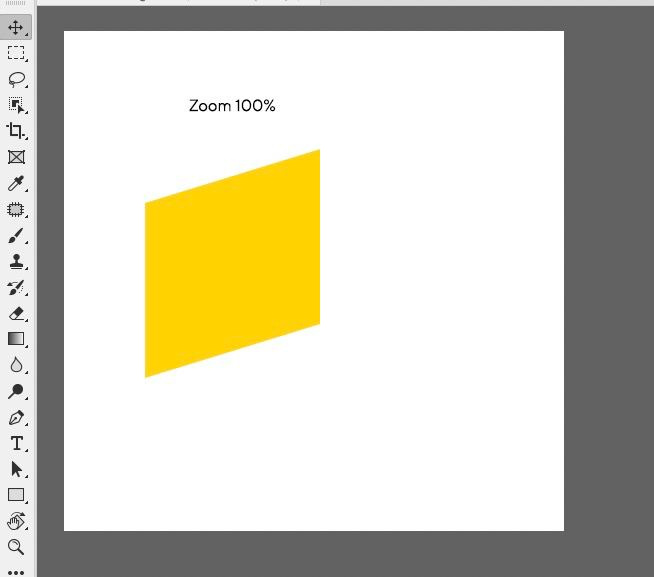
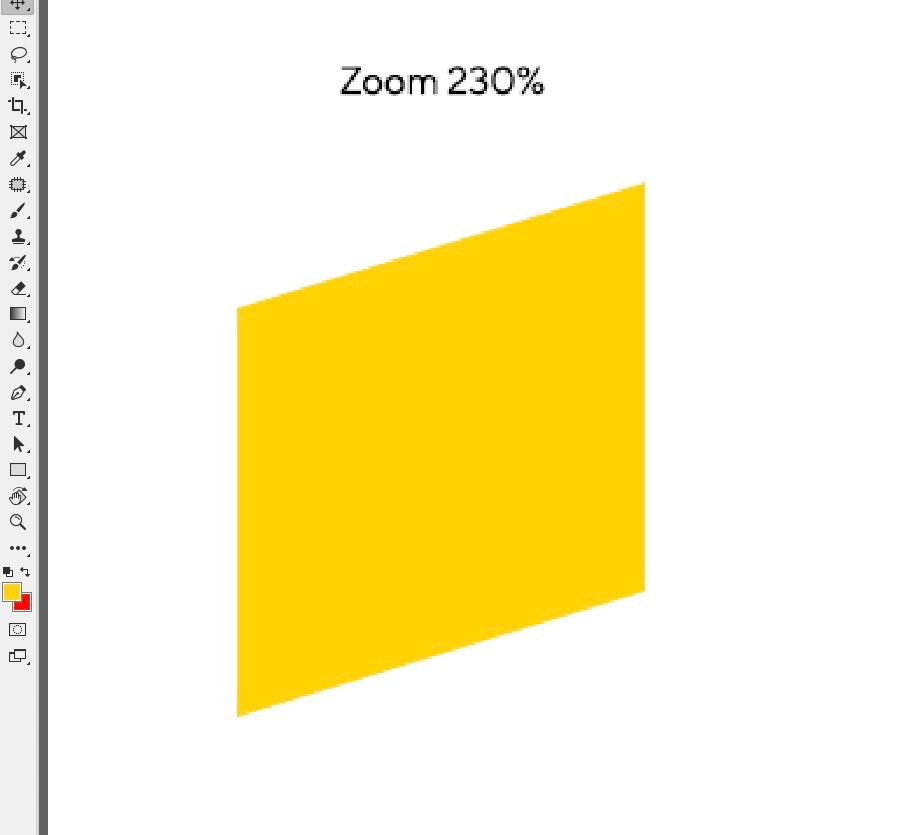
Didn't find what you were looking for?
Ask your questionAsk a Question
731 491 924 answers to any question