Answer the question
In order to leave comments, you need to log in
How to remove these menu items?
Linux voyager 3.16.0-4-686-pae #1 SMP Debian 3.16.43-2 (2017-04-30) i686 GNU/Linux 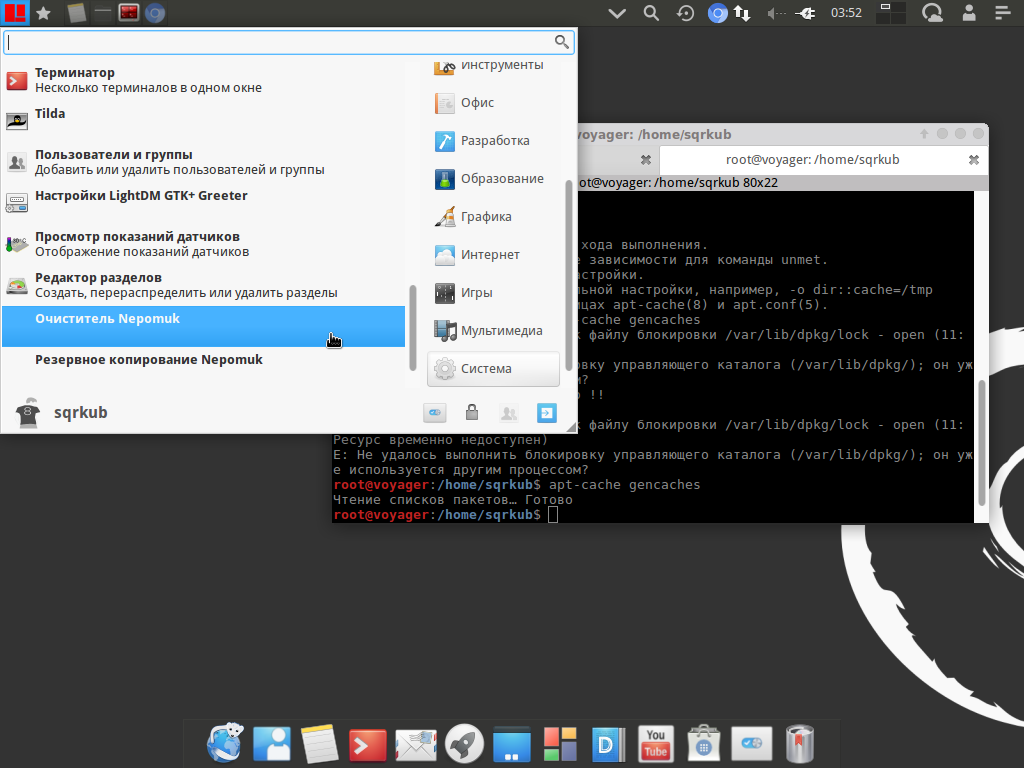 After updating or installing software, two menu items appeared:
After updating or installing software, two menu items appeared:
Answer the question
In order to leave comments, you need to log in
The menu is formed from .desktop files. The files themselves can be located in /etc/xdg, /usr/share/applications, in the home - in the DE directory. Look at the XDG_* variables in the environment - the paths where the .desktop files are searched are usually listed there, you can also look at the DE start script.
Well, of course, you can just demolish Nepomuk - if you didn’t put it with your hands, then you pulled yourself up due to addiction.
Didn't find what you were looking for?
Ask your questionAsk a Question
731 491 924 answers to any question