Answer the question
In order to leave comments, you need to log in
How to remove the Windows security alert?
Computers in the organization's local network based on active directory.
When opening a ZIP archive located on a network drive, a Windows security alert pops up: "Opening these files may harm your computer."
The IE browser settings are already configured so that it is afraid to open any pages on the Internet, as it considers itself completely unprotected. (there used to be a problem with copying files from a network drive to a computer - a security alert was also displayed, but this was fixed by adding the domain to the number of trusted nodes).
How to remove it when opening archives? : 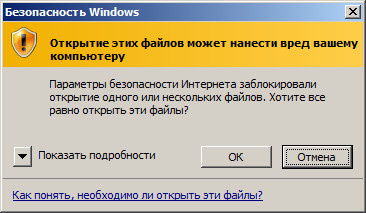
Also, a notification pops up when opening EXE files (if there is no digital signature at all or if Windows cannot check the publisher for some other reason), ACCESS database files - but all this is not so important.
All document files open normally.
Answer the question
In order to leave comments, you need to log in
Add server address to exceptions in "Browser Options". Security - local intranet - sites - optional. Then delete, map a network drive.
https://qastack.ru/superuser/149056/disable-these-...
Didn't find what you were looking for?
Ask your questionAsk a Question
731 491 924 answers to any question