Answer the question
In order to leave comments, you need to log in
How to remove the top menu in Bitrix24 CRM?
Who knows how to hide the menu (see below). Checked all Menu type "left" nowhere is this particular menu. I can't recognize it in the site template either.
Task: to make this menu visible to the admin, hidden from ordinary users, but the menu items are available via a direct link to the item itself.
upd: If you can solve the problem by removing this menu from the site template, it would be ideal. 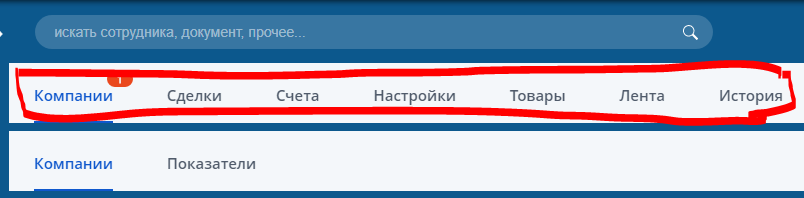
Thanks, solution found (let's see what happens after the updates)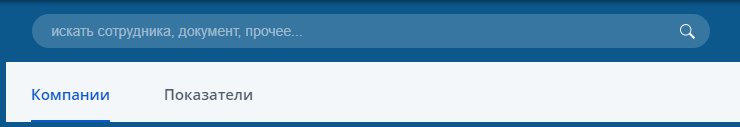
Answer the question
In order to leave comments, you need to log in
This is bitrix:menu with top_horizontal template, located in header.php (above it is area: above_pagetitle)
You can subscribe to the OnAfterCrmControlPanelBuild event of the crm module. The handler will receive an array of menu items by reference. If the current user is NOT an admin, then the array of menu items = an empty array.
Didn't find what you were looking for?
Ask your questionAsk a Question
731 491 924 answers to any question