Answer the question
In order to leave comments, you need to log in
How to remove the stroke around the artboard in Photoshop?
Hello.
Today I updated photoshop, after which there was a strange white stroke 1px thick around each artboard. This stroke is purely working, it has nothing to do with the image, but working with it is completely inconvenient, incredibly inconvenient, why is it needed at all? How to turn it off?
Below is a screenshot, the artboard on the right is selected, on the left it is not. 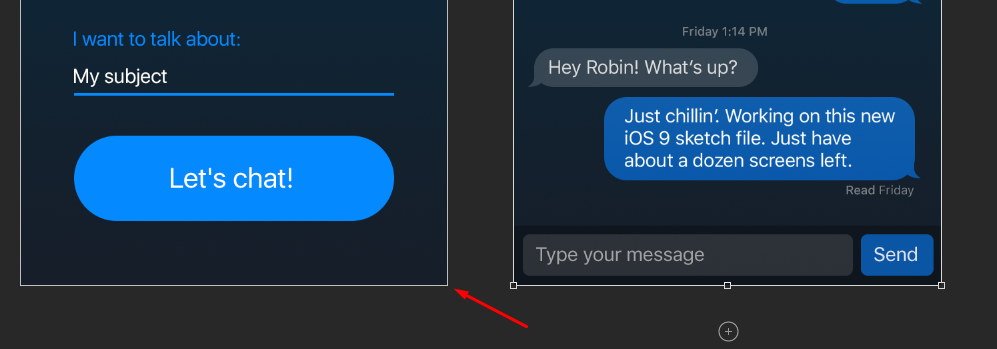
Thank you.
Answer the question
In order to leave comments, you need to log in
Didn't find what you were looking for?
Ask your questionAsk a Question
731 491 924 answers to any question