Answer the question
In order to leave comments, you need to log in
How to remove the "non-existent" part of the block?
I started building a website for my school, but ran into an unexpected problem. Began to typeset the horizontal navigation bar through
#navigation {
width: 1022;
height: 60px;
background-color: black;
box-shadow: 0 0 10px 4px #8b8b7a;
border-radius: 7px;
margin: auto;
margin-top: 40px;
}
#navigation li {
float: left;
width: 144px;
height: 58px;
background: #73cde8;
border: 1px solid red;
text-align: center;
}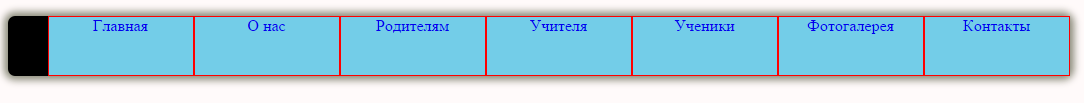
Answer the question
In order to leave comments, you need to log in
padding-left:0
add to #navigation, lists(ul) have non-zero padding on the left by default.
li{margin:0;padding:0;}
This is the standard indent for bulleted lists...
Didn't find what you were looking for?
Ask your questionAsk a Question
731 491 924 answers to any question