Answer the question
In order to leave comments, you need to log in
How to remove the Lenovo HD Manager icon from the tray?
Hello.
Tell me how to remove the Lenovo HD manager icon from the tray? 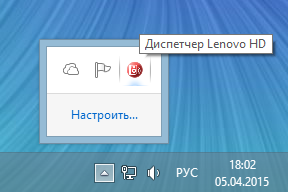
There is no such possibility in the settings of the program itself. This program is also not included in the startup.
UPD: Hike, this is a Realtek program. At least the path to the application leads to this folder. Realtek itself had the ability to disable the icon, but Lenovo, most likely, pulled its shell (interface) over it. And there is no such possibility.
Answer the question
In order to leave comments, you need to log in
probably rummage through the registry and demolish it nafig. otherwise it turns out it's some kind of magic icon =)
Didn't find what you were looking for?
Ask your questionAsk a Question
731 491 924 answers to any question