Answer the question
In order to leave comments, you need to log in
How to remove the folders panel on the left in Sublime text 3?
Hello, please tell me how to remove the panel with folders on the left in Sublime text 3 using hotkeys. When imposition, this panel interferes.
Panel example:
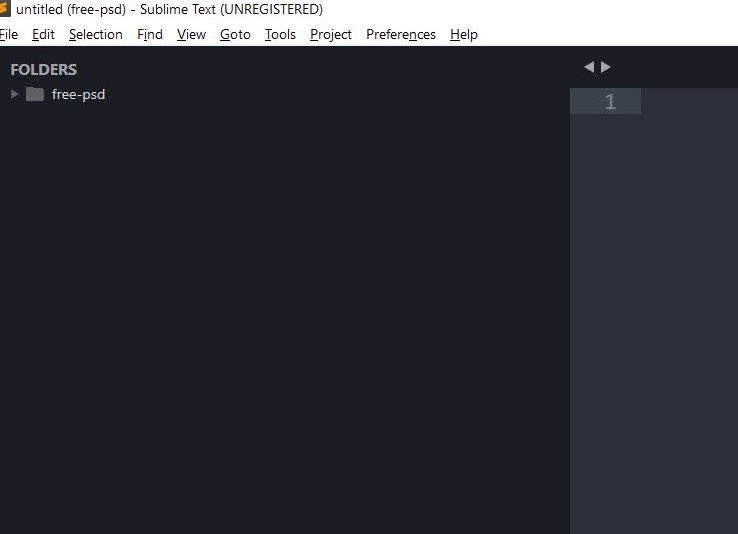
Thanks in advance!
Answer the question
In order to leave comments, you need to log in
Default
{ "keys": ["super+k", "super+b"], "command": "toggle_side_bar" },{ "keys": ["super+\\"], "command": "toggle_side_bar" },It is very easy to do this.
You choose in the top panel, view > sidebar > hide side bar
Use :)
Didn't find what you were looking for?
Ask your questionAsk a Question
731 491 924 answers to any question