Answer the question
In order to leave comments, you need to log in
How to remove the error when installing pip install mysqlclient?
ERROR: Command errored out with exit status 1:
command: 'c:\users\apple\appdata\local\programs\python\python38-32\python.exe' -u -c 'import sys, setuptools, tokenize; sys.argv[0] = '"'"'C:\\Users\\Apple\\AppData\\Local\\Temp\\pip-install-rypa35j0\\mysqlclient\\setup.py'"'"'; __file__='"'"'C:\\Users\\Apple\\AppData\\Local\\Temp\\pip-install-rypa35j0\\mysqlclient\\setup.py'"'"';f=getattr(tokenize, '"'"'open'"'"', open)(__file__);code=f.read().replace('"'"'\r\n'"'"', '"'"'\n'"'"');f.close();exec(compile(code, __file__, '"'"'exec'"'"'))' install --record 'C:\Users\Apple\AppData\Local\Temp\pip-record-3kovvp3u\install-record.txt' --single-version-externally-managed --compile
cwd: C:\Users\Apple\AppData\Local\Temp\pip-install-rypa35j0\mysqlclient\
Complete output (30 lines):
running install
running build
running build_py
creating build
creating build\lib.win32-3.8
creating build\lib.win32-3.8\MySQLdb
copying MySQLdb\__init__.py -> build\lib.win32-3.8\MySQLdb
copying MySQLdb\_exceptions.py -> build\lib.win32-3.8\MySQLdb
copying MySQLdb\compat.py -> build\lib.win32-3.8\MySQLdb
copying MySQLdb\connections.py -> build\lib.win32-3.8\MySQLdb
copying MySQLdb\converters.py -> build\lib.win32-3.8\MySQLdb
copying MySQLdb\cursors.py -> build\lib.win32-3.8\MySQLdb
copying MySQLdb\release.py -> build\lib.win32-3.8\MySQLdb
copying MySQLdb\times.py -> build\lib.win32-3.8\MySQLdb
creating build\lib.win32-3.8\MySQLdb\constants
copying MySQLdb\constants\__init__.py -> build\lib.win32-3.8\MySQLdb\constants
copying MySQLdb\constants\CLIENT.py -> build\lib.win32-3.8\MySQLdb\constants
copying MySQLdb\constants\CR.py -> build\lib.win32-3.8\MySQLdb\constants
copying MySQLdb\constants\ER.py -> build\lib.win32-3.8\MySQLdb\constants
copying MySQLdb\constants\FIELD_TYPE.py -> build\lib.win32-3.8\MySQLdb\constants
copying MySQLdb\constants\FLAG.py -> build\lib.win32-3.8\MySQLdb\constants
running build_ext
building 'MySQLdb._mysql' extension
creating build\temp.win32-3.8
creating build\temp.win32-3.8\Release
creating build\temp.win32-3.8\Release\MySQLdb
C:\Program Files (x86)\Microsoft Visual Studio\2019\BuildTools\VC\Tools\MSVC\14.26.28801\bin\HostX86\x86\cl.exe /c /nologo /Ox /W3 /GL /DNDEBUG /MD -Dversion_info=(1,4,6,'final',0) -D__version__=1.4.6 "-IC:\Program Files (x86)\MySQL\MySQL Connector C 6.1\include\mariadb" -Ic:\users\apple\appdata\local\programs\python\python38-32\include -Ic:\users\apple\appdata\local\programs\python\python38-32\include "-IC:\Program Files (x86)\Microsoft Visual Studio\2019\BuildTools\VC\Tools\MSVC\14.26.28801\include" "-IC:\Program Files (x86)\Windows Kits\10\include\10.0.18362.0\ucrt" "-IC:\Program Files (x86)\Windows Kits\10\include\10.0.18362.0\shared" "-IC:\Program Files (x86)\Windows Kits\10\include\10.0.18362.0\um" "-IC:\Program Files (x86)\Windows Kits\10\include\10.0.18362.0\winrt" "-IC:\Program Files (x86)\Windows Kits\10\include\10.0.18362.0\cppwinrt" /TcMySQLdb/_mysql.c /Fobuild\temp.win32-3.8\Release\MySQLdb/_mysql.obj /Zl /D_CRT_SECURE_NO_WARNINGS
_mysql.c
MySQLdb/_mysql.c(29): fatal error C1083: ЌҐ г¤ Ґвбп ®вЄалвм д ©« ўЄ«о票Ґ: mysql.h: No such file or directory,
error: command 'C:\\Program Files (x86)\\Microsoft Visual Studio\\2019\\BuildTools\\VC\\Tools\\MSVC\\14.26.28801\\bin\\HostX86\\x86\\cl.exe' failed with exit status 2
----------------------------------------
ERROR: Command errored out with exit status 1: 'c:\users\apple\appdata\local\programs\python\python38-32\python.exe' -u -c 'import sys, setuptools, tokenize; sys.argv[0] = '"'"'C:\\Users\\Apple\\AppData\\Local\\Temp\\pip-install-rypa35j0\\mysqlclient\\setup.py'"'"'; __file__='"'"'C:\\Users\\Apple\\AppData\\Local\\Temp\\pip-install-rypa35j0\\mysqlclient\\setup.py'"'"';f=getattr(tokenize, '"'"'open'"'"', open)(__file__);code=f.read().replace('"'"'\r\n'"'"', '"'"'\n'"'"');f.close();exec(compile(code, __file__, '"'"'exec'"'"'))' install --record 'C:\Users\Apple\AppData\Local\Temp\pip-record-3kovvp3u\install-record.txt' --single-version-externally-managed --compile Check the logs for full command output.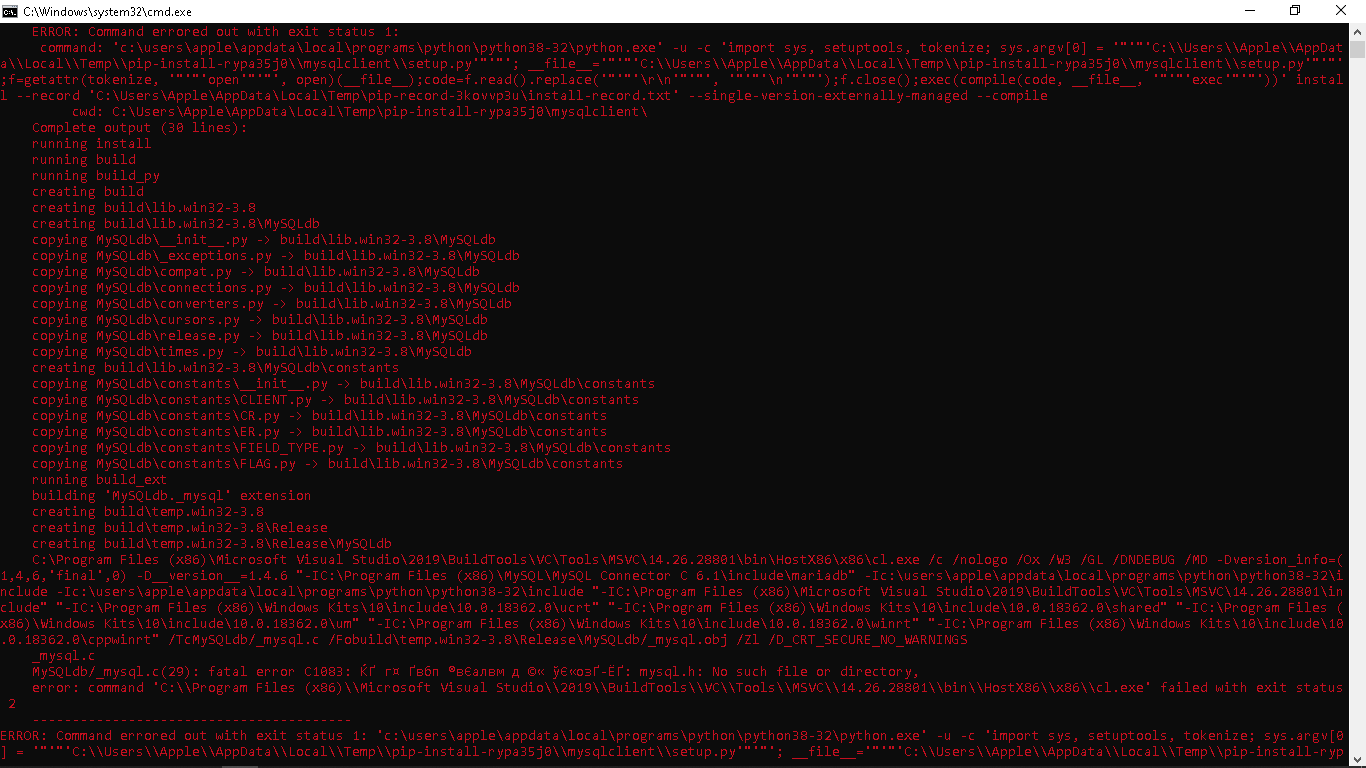
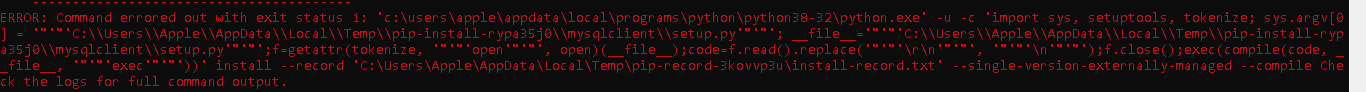
Answer the question
In order to leave comments, you need to log in
Didn't find what you were looking for?
Ask your questionAsk a Question
731 491 924 answers to any question