Answer the question
In order to leave comments, you need to log in
How to remove the Chinese program?
Hello everyone, I downloaded the application and along with it Chinese rubbish flooded in, no idea how to remove it now, of course I tried through the control panel, it doesn’t see it, CC Cleaner doesn’t see it, its icon hangs in the tray + when you start the PC it appears and starts. I tried to search and surfed all the disks, deleted about 5 files with hieroglyphs, but it didn’t work, the antivirus programs don’t see the program, it doesn’t seem to exist, although it hangs in memory and sometimes opens or sends notifications to the table. Thank you all in advance 
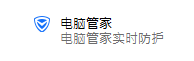
And this is how I understand the second program, it does not react in any way, but the icon hangs in the tray
Answer the question
In order to leave comments, you need to log in
>> CC Cleaner
Whoops.
Related: Try Geek Uninstaller.
Plus disable autoload in task manager -> autoload
boot from LiveCD and check your PC with Cureit by Dr.Web with the most recent database
try this software chistilka.com , it removed it from my adware chrome
Greetings.
I recently killed something like this (Baidu something there): first delete it in the regular way from the control panel, reboot into safe-mode and delete the directories of this miracle.
Run MBAM, and clean up with AVZ. Carry out a control system restore through AVZ - there is not a system one, but an intellectual one.
Didn't find what you were looking for?
Ask your questionAsk a Question
731 491 924 answers to any question