Answer the question
In order to leave comments, you need to log in
How to remove the black background from a Bitrix product?
Hello. Please tell me how can I fix the error.
When transferring a site from local to hosting, using a backup copy of restore.php. Upon successful completion. I noticed the following error on the site, when viewing a product through the "edit mode", the "Details" tab adds a black background to the product photos, and a black background is also displayed in the announcement.
In the public part, a black background is displayed only on the cart page. Only this is an error on the site, the rest checked everything works.
Everything works on the web. I thought maybe there is some difference between hosting and web environment, I called hosting technical support, sent my php settings, everyone agrees.
Checked on different browsers too most. Mozilla, Chrome.
I am attaching 3 screenshots.
1) How the product photo looks like through the "edit mode" tab "Details"
2) How the product photo looks on a separate page
3) How the product photo looks on the cart page
I tried to delete and add a photo again, it does not help.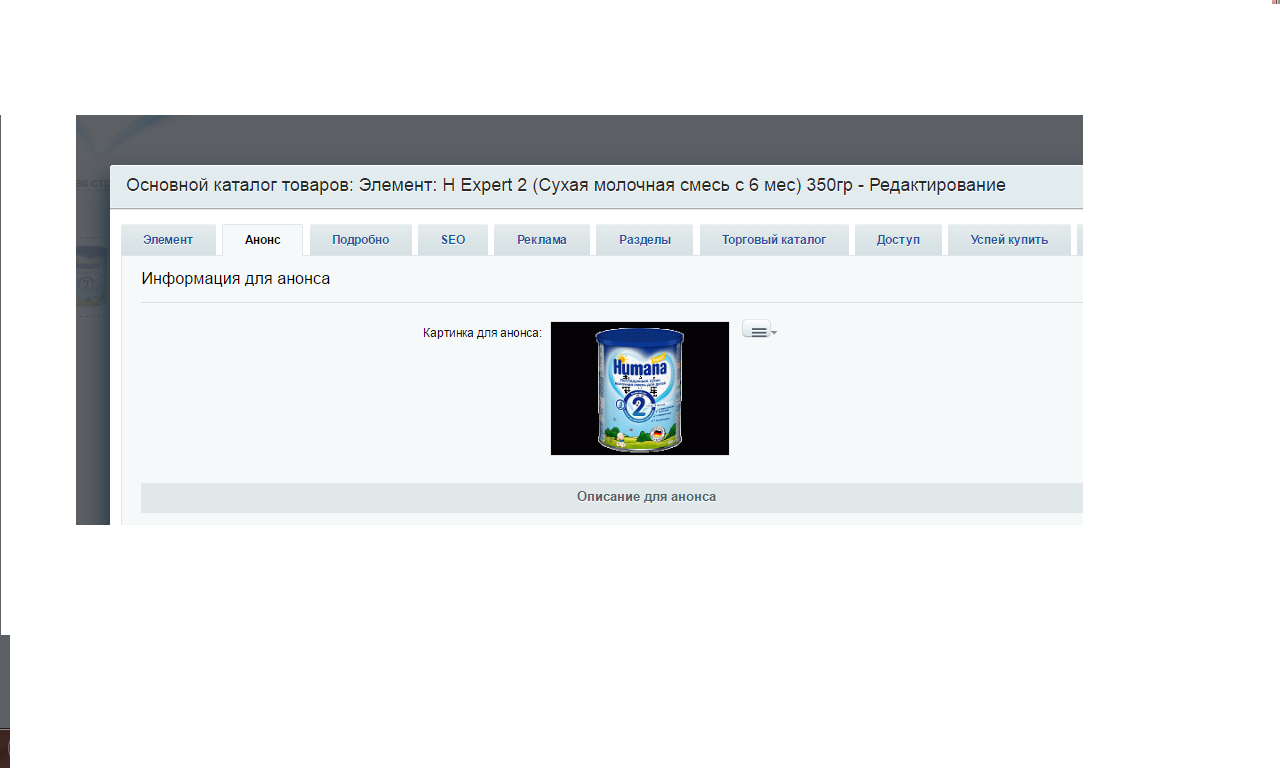
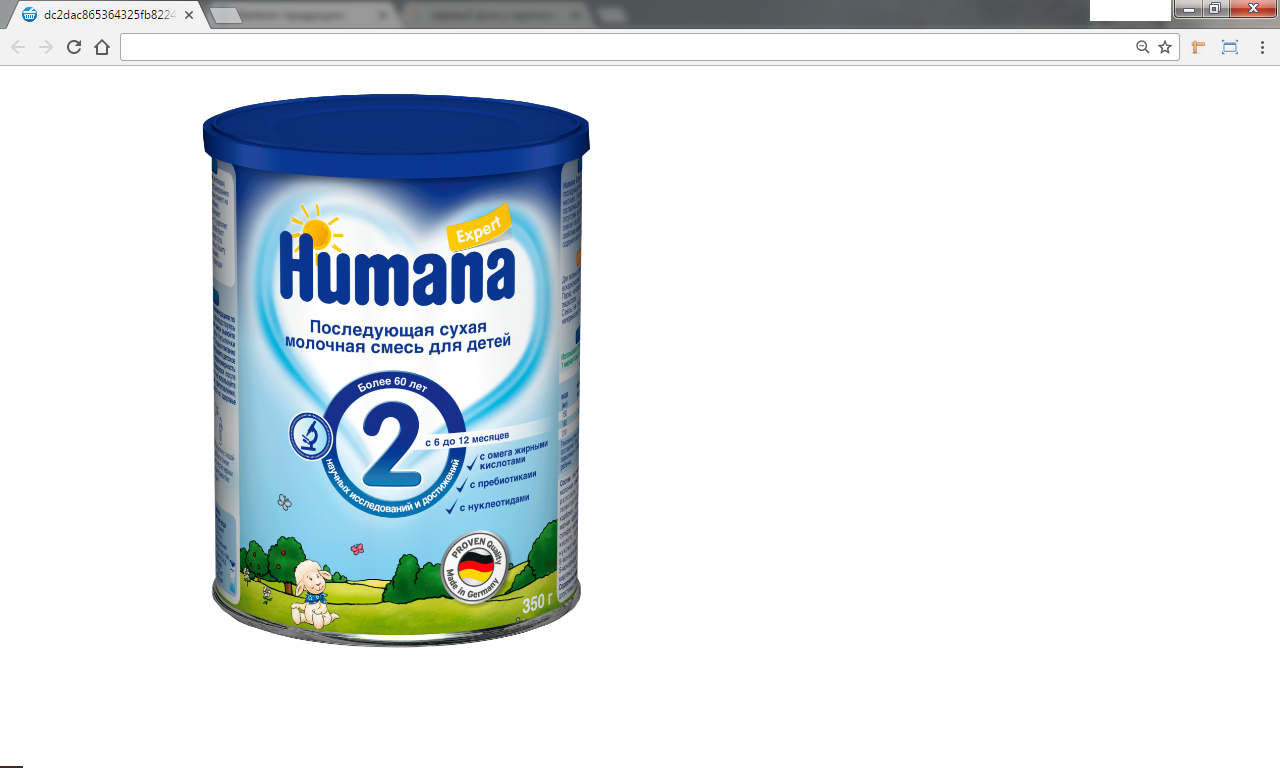

Answer the question
In order to leave comments, you need to log in
This problem was due to the fact that I have pictures in gif format, after I uploaded them to png, the error immediately disappeared.
Didn't find what you were looking for?
Ask your questionAsk a Question
731 491 924 answers to any question