Answer the question
In order to leave comments, you need to log in
How to remove the "Billing address" block from emails to customers?
Hello. I've looked all over and still haven't found a solution. It is necessary to remove the "Billing address" block from letters to customers.
Immediately make a reservation that there is no child theme.
I did not see the required line in the template editing code in Woocommerce - Settings - Emails.
I will also be grateful for a way to remove the inscription "Subtotal"
<?php
/**
* Customer processing order email
*
* This template can be overridden by copying it to yourtheme/woocommerce/emails/customer-processing-order.php.
*
* HOWEVER, on occasion WooCommerce will need to update template files and you
* (the theme developer) will need to copy the new files to your theme to
* maintain compatibility. We try to do this as little as possible, but it does
* happen. When this occurs the version of the template file will be bumped and
* the readme will list any important changes.
*
* @see https://docs.woocommerce.com/document/template-structure/
* @package WooCommerce/Templates/Emails
* @version 3.7.0
*/
if ( ! defined( 'ABSPATH' ) ) {
exit;
}
/*
* @hooked WC_Emails::email_header() Output the email header
*/
do_action( 'woocommerce_email_header', $email_heading, $email ); ?>
<?php /* translators: %s: Customer first name */ ?>
<p><?php printf( esc_html__( 'Hi %s,', 'woocommerce' ), esc_html( $order->get_billing_first_name() ) ); ?></p>
<?php /* translators: %s: Order number */ ?>
<p><?php printf( esc_html__( 'Just to let you know — we\'ve received your order #%s, and it is now being processed:', 'woocommerce' ), esc_html( $order->get_order_number() ) ); ?></p>
<?php
/*
* @hooked WC_Emails::order_details() Shows the order details table.
* @hooked WC_Structured_Data::generate_order_data() Generates structured data.
* @hooked WC_Structured_Data::output_structured_data() Outputs structured data.
* @since 2.5.0
*/
do_action( 'woocommerce_email_order_details', $order, $sent_to_admin, $plain_text, $email );
/*
* @hooked WC_Emails::order_meta() Shows order meta data.
*/
do_action( 'woocommerce_email_order_meta', $order, $sent_to_admin, $plain_text, $email );
/*
* @hooked WC_Emails::customer_details() Shows customer details
* @hooked WC_Emails::email_address() Shows email address
*/
do_action( 'woocommerce_email_customer_details', $order, $sent_to_admin, $plain_text, $email );
/**
* Show user-defined additional content - this is set in each email's settings.
*/
if ( $additional_content ) {
echo wp_kses_post( wpautop( wptexturize( $additional_content ) ) );
}
/*
* @hooked WC_Emails::email_footer() Output the email footer
*/
do_action( 'woocommerce_email_footer', $email );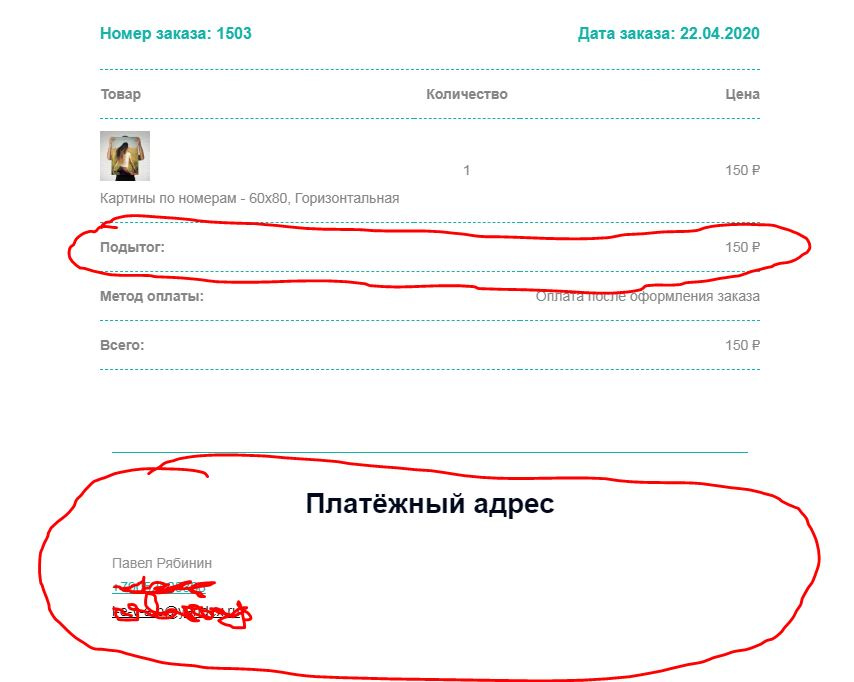
Answer the question
In order to leave comments, you need to log in
Remove subtotal (subtotal) - https://stackoverflow.com/questions/53277895/remov...
Add to functions.php
add_filter( 'woocommerce_get_order_item_totals', 'remove_subtotal_from_orders_total_lines', 100, 1 );
function remove_subtotal_from_orders_total_lines( $totals ) {
unset($totals['cart_subtotal'] );
return $totals;
}function removing_customer_details_in_emails( $order, $sent_to_admin, $plain_text, $email ){
$wmail = WC()->mailer();
remove_action( 'woocommerce_email_customer_details', array( $wmail, 'email_addresses' ), 20, 3 );
}
add_action( 'woocommerce_email_customer_details', 'removing_customer_details_in_emails', 5, 4 );Woocommerce hide subtotal
Woocommerce remove billing address from email
Woocommerce remove billing addressDidn't find what you were looking for?
Ask your questionAsk a Question
731 491 924 answers to any question