Answer the question
In order to leave comments, you need to log in
How to remove screws on Alienware 17 R5 cooling system?
Background:
The company purchased these laptops in 2018 and hasn't dusted or changed thermal paste since. We are now working remotely and noticed that this laptop is no longer sickly heated during active work. I decided to replace the thermal paste and at the same time clean it from dust. Without any problems, I unscrewed all the screws from the laptop until I reached the cooling system. They sit so tightly that not a single screwdriver took them (Maybe they overdid it in production?). I put an elastic band between the screw and the screwdriver, it still didn’t help, the screw does not give in. Do not pry with pliers either.
After many attempts to unscrew it, I got 1 licked screw :) I stopped at this and did not bother other screws
Question:
How to unscrew tightly tightened screws with flat caps?
Pictures of screws:
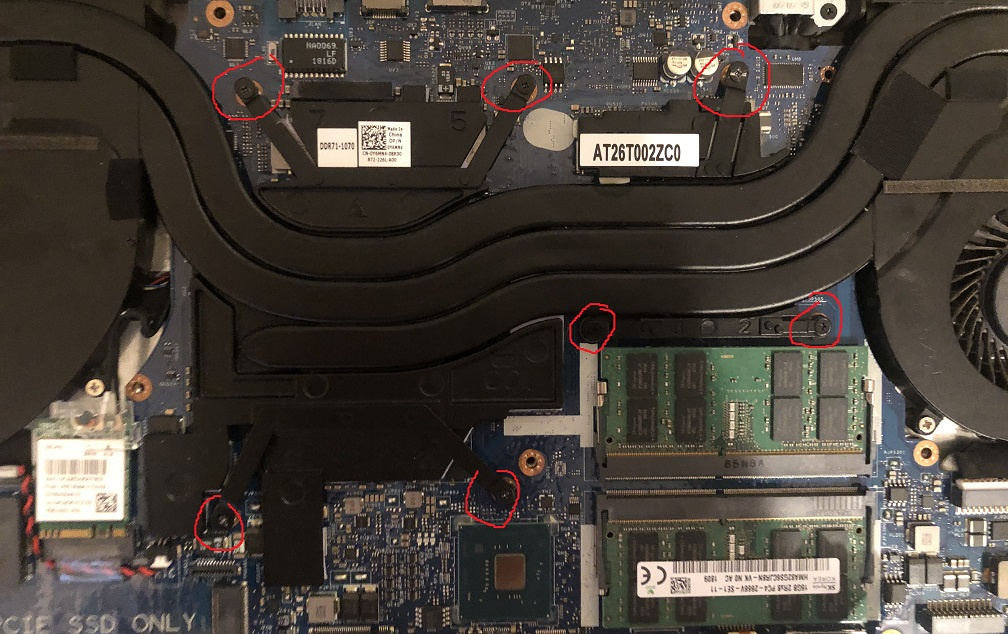
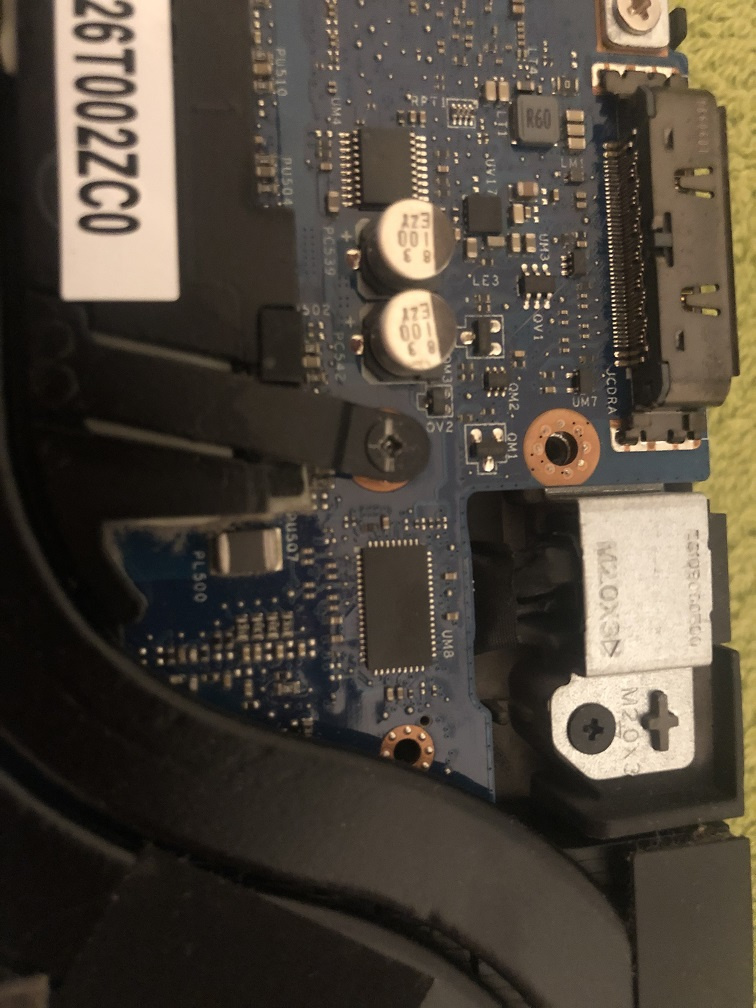
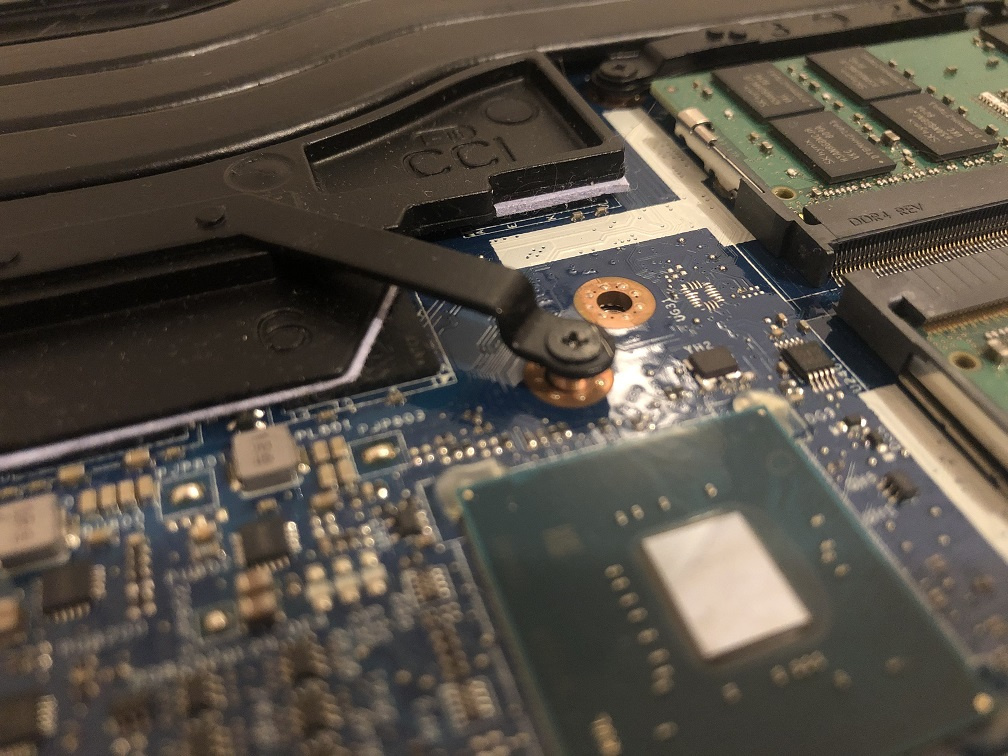

Answer the question
In order to leave comments, you need to log in
oh, yes, they are not tightly tightened, a special screwdriver is needed
the best solution is to buy a good set of precision screwdrivers and choose
for me to disassemble my laptop, I need as many as three different nozzles
why change thermal paste? (who told you that when it dries, it does not remove heat?
remove / clean the fans and filters - this will be enough
Buy a set with interchangeable screwdriver bits or try a Phillips one.
Didn't find what you were looking for?
Ask your questionAsk a Question
731 491 924 answers to any question