Answer the question
In order to leave comments, you need to log in
How to remove Russian announcer (Irina) in WIN10?
Hey! I use various voice modules in programming, and, of course, in English. The problem is that on Russian Windows the announcer "Irina" is initially built in and she is under index 0, i.e. default. Without a separate setting, there will always be Irina. Because of this, you always have to change the voice in each code, and this sometimes brings problems (that's not the point). So, this Irina is stored in HKEY_LOCAL_MACHINE, but it is impossible to remove it from there manually. When you remove the Russian language from Windows 10, it still remains. How to make the English speaker the main one (give index 0)?
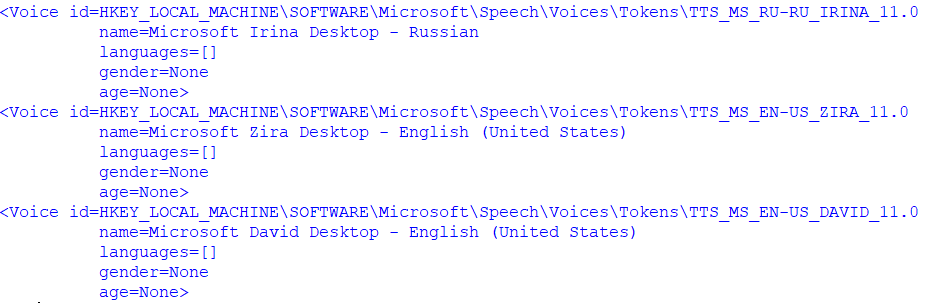
Answer the question
In order to leave comments, you need to log in
Didn't find what you were looking for?
Ask your questionAsk a Question
731 491 924 answers to any question