Answer the question
In order to leave comments, you need to log in
How to remove right-arrow from QPushButton + QMenu?
menu = QMenu()
menu.addAction('Settings', lambda: print('hello!'))
self.btn_dialog = QPushButton('Я кнопка')
self.btn_dialog.setMenu(menu)
self.layout_wrapper.addWidget(self.btn_dialog)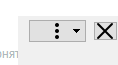
Answer the question
In order to leave comments, you need to log in
Didn't find what you were looking for?
Ask your questionAsk a Question
731 491 924 answers to any question