Answer the question
In order to leave comments, you need to log in
How to remove (remove) your Android application from the Google Developer Console?
The fact is that the functionality and interface have been updated in the Google Developer Console, and for this I cannot remove my application from Google Play :(
Here's what I managed to do:
- I went to the price and distribution category and clicked on the hide button, in the application availability section and after that, my application acquired the status "Your application is not available on the Play Store"
*Now my application has the status not published, but for some reason it is available on Google Play, has it already been 2 months?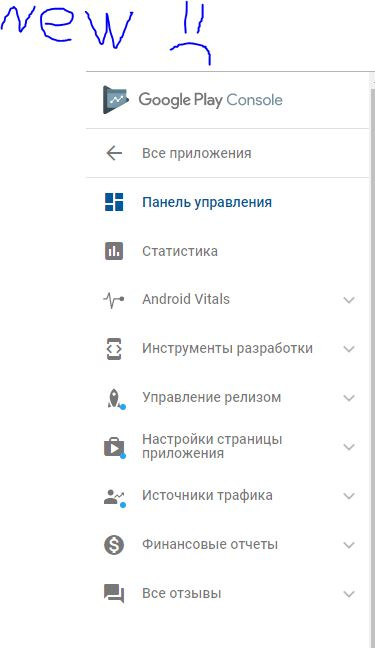
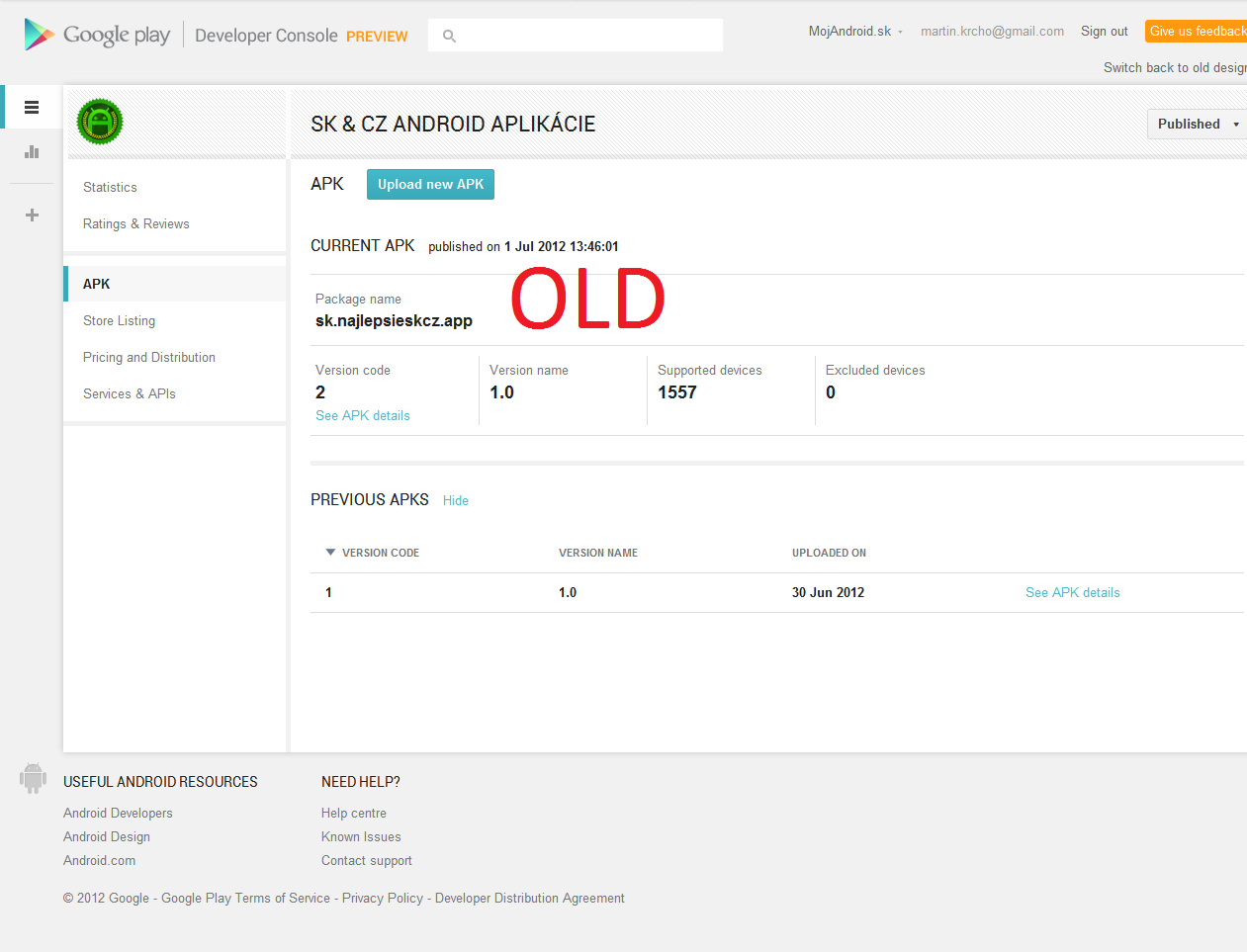
Answer the question
In order to leave comments, you need to log in
No way. In the market, it is available to you, because you have already downloaded it.
To remove the application from Google Play, click "Hide". Please note that it will remain available to existing users.
Didn't find what you were looking for?
Ask your questionAsk a Question
731 491 924 answers to any question