Answer the question
In order to leave comments, you need to log in
How to remove Python 3.9.5 from Windows 10?
I want to reinstall python. I delete the folder with python and also delete it in the control panel.
But when I try to uninstall in the control panel, the uninstall process ends immediately and it gives this message:
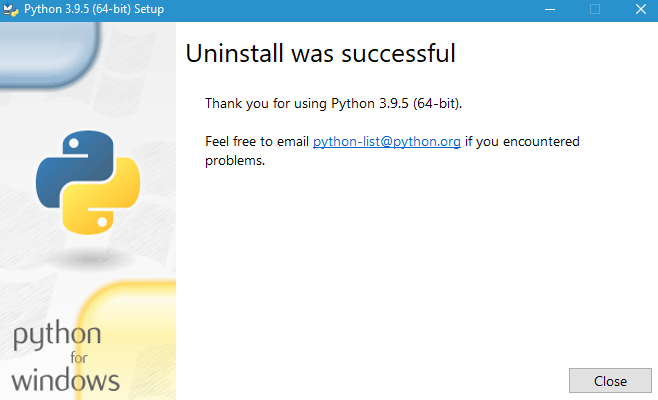
But after that, python is not deleted. Why is that?
Then I try to install python 3.9.2 but damn it says "you already have this product installed".
Answer the question
In order to leave comments, you need to log in
As mentioned above, it is better to remove by standard methods.
Specifically on the topic, I can advise you to use a third-party uninstall utility (Uninstall Tool for example) and use the "forced removal" function, which should clean up the remnants.
Didn't find what you were looking for?
Ask your questionAsk a Question
731 491 924 answers to any question