Answer the question
In order to leave comments, you need to log in
How to remove pop-up windows on the Yandex website?
They are shown every time the Yandex page is updated! Either they advise you to make your search the main one, then download the Yandex browser. Each time I press NO, but once is not enough for them, and ten times is not enough either. How to be? I can not refuse mail in Yandex.
I am using Google Chrome . The main search is through Google. Maybe that's the issue? Are they trying to use spam to get me to go to them?
Installed uBlock . Maybe you can somehow configure it?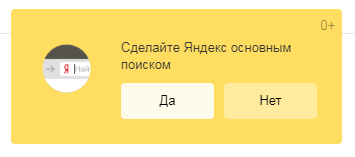
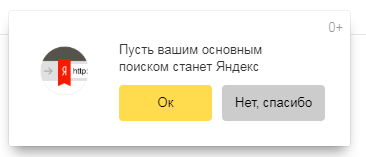
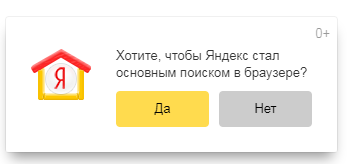
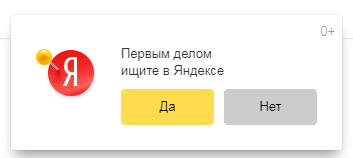
Answer the question
In order to leave comments, you need to log in
uBlock => eyedropper => click on an annoying banner => in the blocker popup select the lowest element that does not affect the page (the list of selectors there goes in a tree, from the element that was clicked to the main element of the page). And you won't see this element anymore (except for some ingenious advertising banners, a different strategy is needed there).
If something is not right clicked and removed what is not needed:
uBlock => settings => my rules. Clear list, save.
Didn't find what you were looking for?
Ask your questionAsk a Question
731 491 924 answers to any question