Answer the question
In order to leave comments, you need to log in
How to remove padding on the sides of text in a button using css?
It is necessary to remove the indents before and after the text in this particular button so that the text fits. So far, nothing is working. Perhaps because the button is affected by adjacent css styles. Which you don't want to change. You can't change the width and margin yet. Is there a way to remove these indents?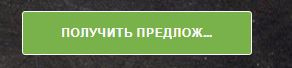
Answer the question
In order to leave comments, you need to log in
Great question :-D
Can you at least style the button?
If there width is set strictly - reduce the font size.
If there is padding - play with it, but with padding - the second word would be transferred to the second line.
Didn't find what you were looking for?
Ask your questionAsk a Question
731 491 924 answers to any question