Answer the question
In order to leave comments, you need to log in
How to remove padding on a page in wordpress?
Faced with the fact that it is not clear how to remove huge indents on the site page and in the same footer.
Here, for example, screen 1, as we would like to do.
And screen 2, as it turns out. The arrows show the indents in question.
In editing the page is "Front Page", because. when "Full width" is selected, the padding becomes even larger.
Here is the theme I am using https://wordpress.org/themes/sydney/
How can I fix this? Wouldn't like me to subject.
Screen 2 below, as it turns out.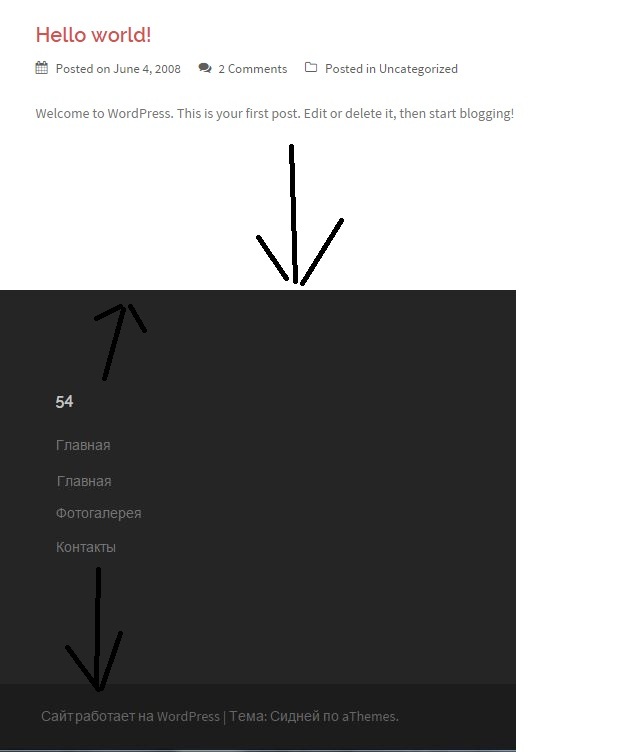
Answer the question
In order to leave comments, you need to log in
Show the code, so just a finger to the sky. In general, in firefox, press F12 and see which element creates such indents.
Didn't find what you were looking for?
Ask your questionAsk a Question
731 491 924 answers to any question