Answer the question
In order to leave comments, you need to log in
How to remove overlapping elements on top of each other in Android?
There is a three-element layout. The first element is an image, the second element is a custom GridView that sits below the first element. And the third element, which is always located at the bottom of the screen. When the screen flips and the gridView reaches the end, it sticks together with the text. How to fix so that there is always a minimum distance between GridView and TextView, for example 8dp.

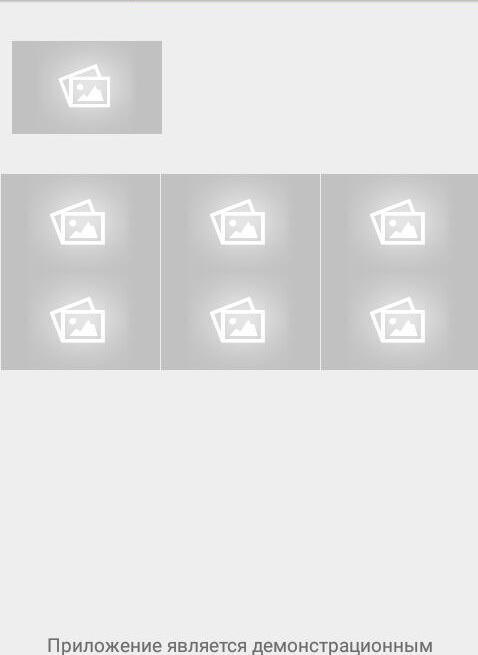
<?xml version="1.0" encoding="utf-8"?>
<ScrollView xmlns:android="http://schemas.android.com/apk/res/android"
android:layout_height="match_parent"
android:fillViewport="true"
android:layout_width="match_parent">
<RelativeLayout
android:layout_width="match_parent"
android:layout_height="wrap_content">
<ImageView
android:id="@+id/logo"
android:layout_width="100dp"
android:layout_height="100dp"
android:layout_margin="8dp"
android:src="@drawable/placeholder" />
<com.example.project.customViews.ExpandableHeightGridView
xmlns:android="http://schemas.android.com/apk/res/android"
android:id="@+id/gridViewNavigator"
android:layout_width="match_parent"
android:layout_height="wrap_content"
android:isScrollContainer="false"
android:layout_below="@+id/logo"
android:gravity="center"
android:numColumns="3" />
<TextView
android:id="@+id/txtWarning"
android:layout_width="match_parent"
android:layout_height="wrap_content"
android:layout_alignBottom="@id/gridViewNavigator"
android:layout_alignParentBottom="true"
android:text="Приложение является демонстрационным"
android:textAlignment="center" />
</RelativeLayout>
</ScrollView>Answer the question
In order to leave comments, you need to log in
Didn't find what you were looking for?
Ask your questionAsk a Question
731 491 924 answers to any question