Answer the question
In order to leave comments, you need to log in
How to remove MyQ from Kyocera?
Came to the office enikey. Before that, I had never heard of follow-me services like MyQ, which combine several printers and you can print to the server, and print where you want.
It was configured by the previous admin and safely ordered to live, since some existing frauds with the substitution of trial licenses were hidden from me and the service went down.
The management decided to get rid of MyQ. There is no difficulty in anything, except to remove it from the Kyocera TASKalfa 3510. It is "sewn" into the printer. I did not find any information on how to cut it.
It is displayed by the software interface on the machine itself. On the web face of the printer, it is not visible anywhere. I also did not find information on the MyQ server itself. To do this so as not to reset the printer to factory settings.
Answer the question
In order to leave comments, you need to log in
The solution was to install the KYOCERA Net Viewer program , connect to the printer, right-click on it, find the Edit item in the pop-up context menu and go to the lowest sub-item Application , where there will be a similar picture (see Image).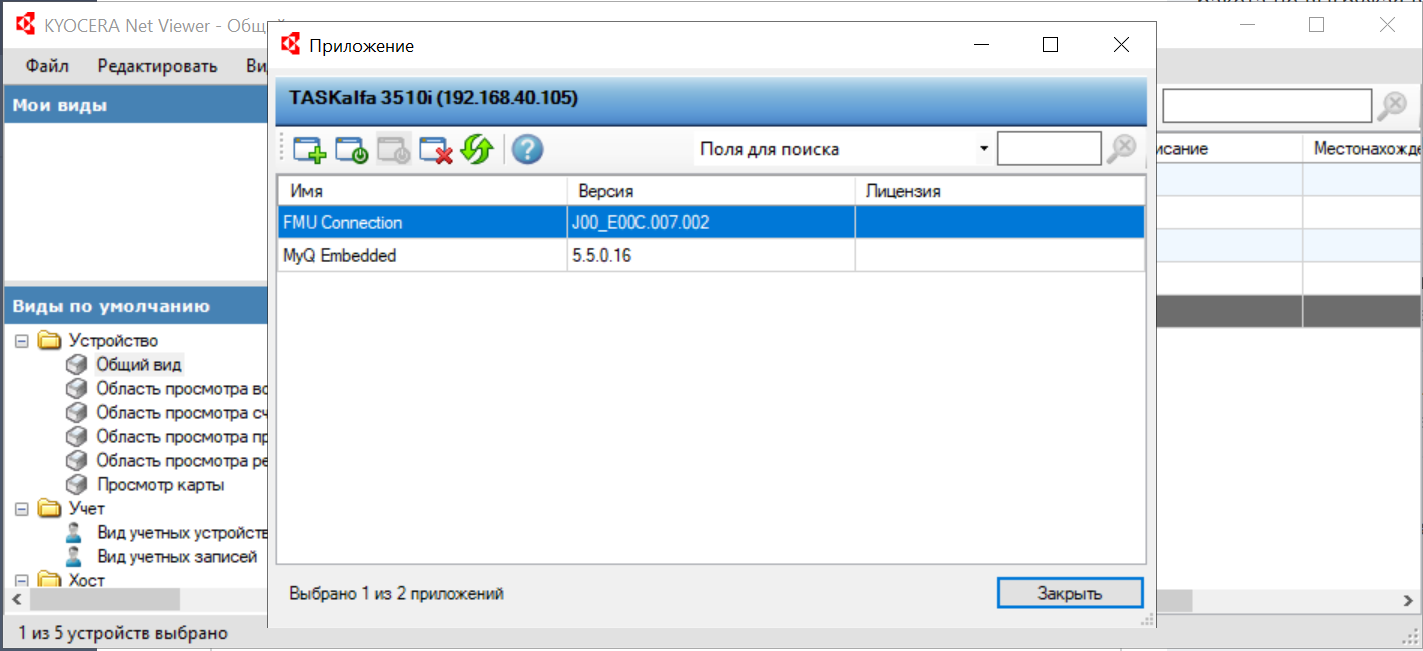
Didn't find what you were looking for?
Ask your questionAsk a Question
731 491 924 answers to any question