Answer the question
In order to leave comments, you need to log in
How to remove indentation in code when saving in VSCode?
Good evening. There was such a problem. After writing a piece of React application code and pressing Ctrl+S, indents appear:
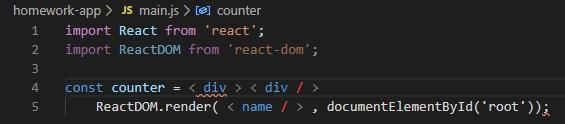
Because of what an error appears:
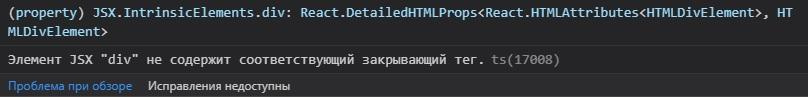
Erasing indents VSCode stops swearing. But after saving the changes, indents still appear. Please tell me how to remove them. I looked in the settings. But found nothing. Maybe he just wasn't looking.
Answer the question
In order to leave comments, you need to log in
Didn't find what you were looking for?
Ask your questionAsk a Question
731 491 924 answers to any question