Answer the question
In order to leave comments, you need to log in
How to remove icon in Expander control in WPF?
I want to make a custom header for the Expander control:
1. centered text - done
2. remove the circle icon with an arrow - Google couldn't help with this, those examples that I found just don't work.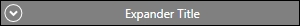
<Expander Background="Gray" IsExpanded="True" VerticalAlignment="Top" HorizontalAlignment="Stretch">
<Expander.Header>
<TextBlock Text="Expander Title" TextAlignment="Center"/>
</Expander.Header>
</Expander>Answer the question
In order to leave comments, you need to log in
Didn't find what you were looking for?
Ask your questionAsk a Question
731 491 924 answers to any question