Answer the question
In order to leave comments, you need to log in
How to remove horizontal scrolling but keep the content visible?
Landos on BS4. Code for one of the sections:
<div class="container-fluid">
<div class="row">
<div class="col-md-4">
...
</div>
<div class="col-md-8">
<img src="img/final_screen.jpg" alt="" height="600px">
</div>
</div>
</div>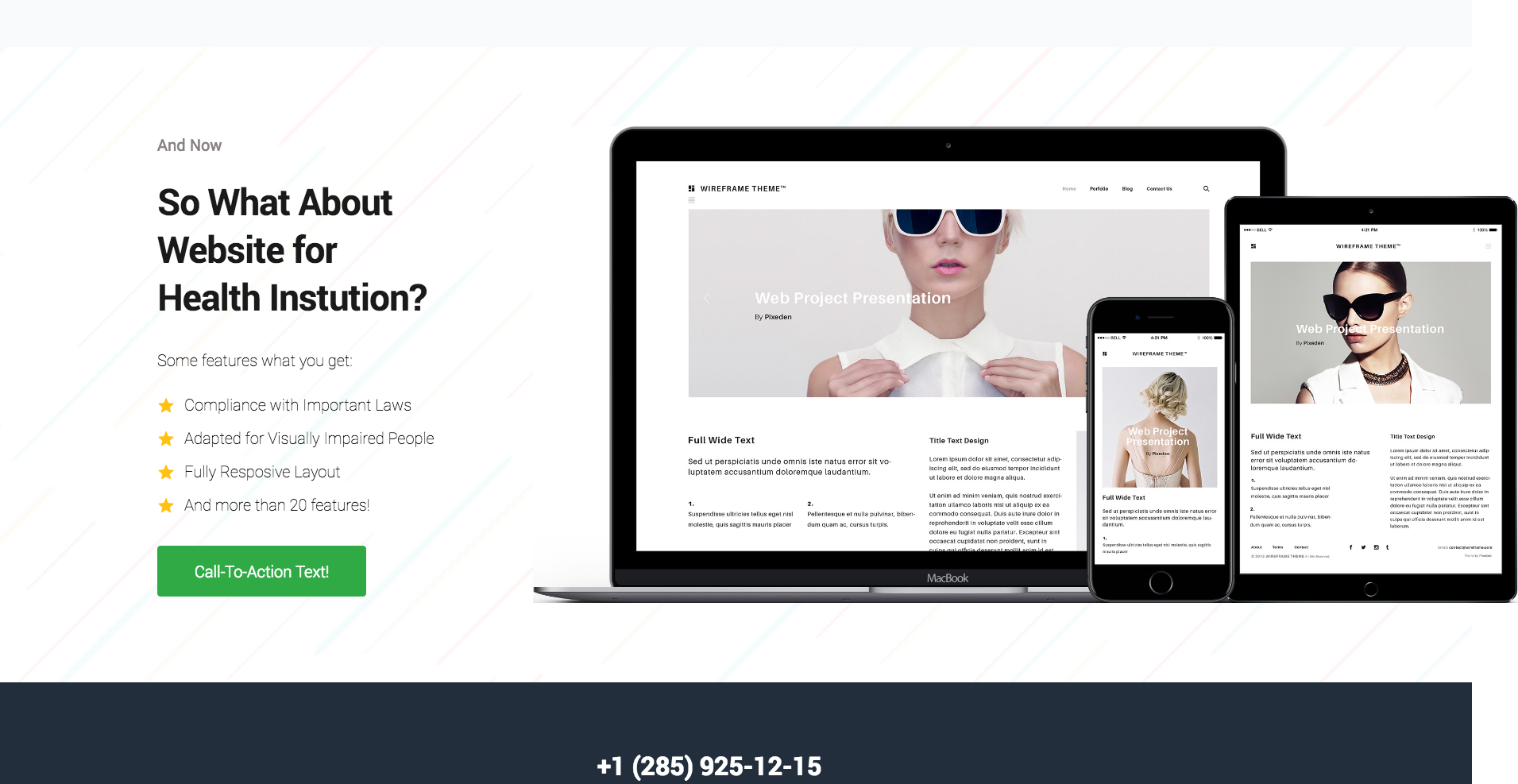
Answer the question
In order to leave comments, you need to log in
Didn't find what you were looking for?
Ask your questionAsk a Question
731 491 924 answers to any question