Answer the question
In order to leave comments, you need to log in
How to remove highlighting of closing tags in VS Code?
Hello. In VS Code, when I put the cursor, for example, behind the closing tag, or rather, behind its rightmost bracket, both brackets are highlighted (see the image below). How to remove highlighting of these brackets?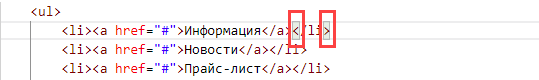
Answer the question
In order to leave comments, you need to log in
In the settings, uncheck the Editor: Match Brackets -> hightlight matching brackets..., if I understand correctly (ctrl + shift + p, drive in settings ui, editor.matchBrackets is in the search)
Didn't find what you were looking for?
Ask your questionAsk a Question
731 491 924 answers to any question