Answer the question
In order to leave comments, you need to log in
How to remove gray screen when launching QT Quick QML App on Android device?
I launch the example application Qt Quick Controls 2 - Gallery on an android device, I
see such a gray window before launching the application: 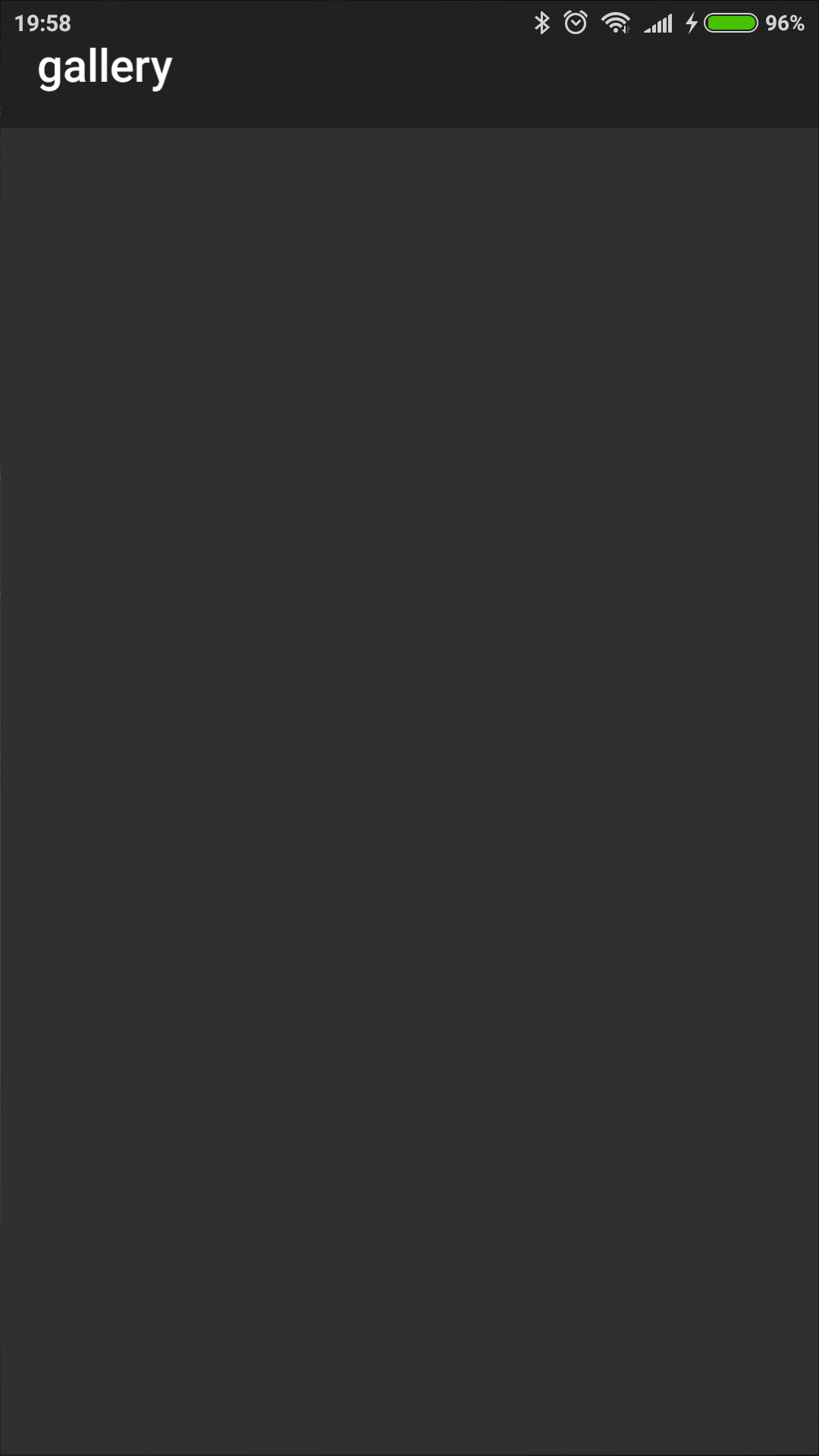
I tried to add QSplashScreen before launching the app and also separately register it in AndroidManifest.xml
<!-- Splash screen -->
<!-- meta-data android:name="android.app.splash_screen_drawable"android:resource="@drawable/logo"/-->
<!-- meta-data android:name="android.app.splash_screen_sticky" android:value="true"/-->
<!-- Splash screen -->Answer the question
In order to leave comments, you need to log in
Didn't find what you were looking for?
Ask your questionAsk a Question
731 491 924 answers to any question