Answer the question
In order to leave comments, you need to log in
How to remove extra in a cell?
Whether prompt it is possible somehow under the formula, to delete superfluous values in a cell?
I have such data. I get them via api. The order of the line is always changing.
That is, it can be so
{reserved=0.0, present=9.0, coming=0.0}
or so
{present=9.0, coming=0.0, reserved=0.0}
. I need to leave only present = Value in this cell. The meaning is naturally always different. The other two, coming and reserved, always have 0.0.
Ideally, in general, output only the digit which is equal to present. But there are no ideas at all, except how to solve it at the json generation stage
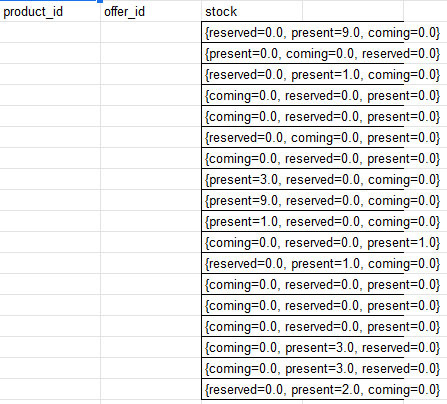
Answer the question
In order to leave comments, you need to log in
=REGEXREPLACE(
REGEXEXTRACT(
A1
;"present=(\d+[,.]?\d?)"
)
;"\."
;","
)Didn't find what you were looking for?
Ask your questionAsk a Question
731 491 924 answers to any question