Answer the question
In order to leave comments, you need to log in
How to remove dotted cell lines in Excel?
Hello.
For some reason, in the workspace of fields in Excel, the sheet is broken by some dotted lines at intervals, what is it and how to remove it?
A photo.
Thanks
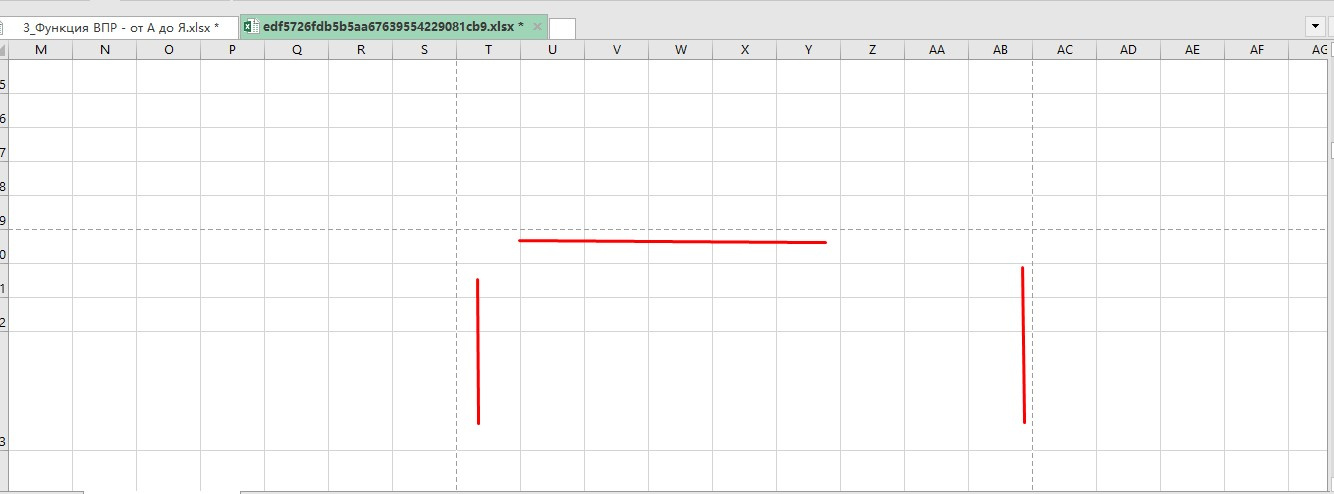
Answer the question
In order to leave comments, you need to log in
Either these are the borders of the cells, or the borders of the print area
You have the book view "Normal" enabled, and the dotted line in this view displays the print area.
Try changing the view to "Page Mode".
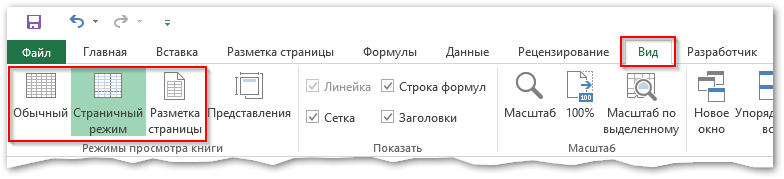
These are page borders. Hide like this:
https://www.google.com/search?q=excel+hide+page+br...
Didn't find what you were looking for?
Ask your questionAsk a Question
731 491 924 answers to any question