Answer the question
In order to leave comments, you need to log in
How to remove distortion when assembling video from png (ffmpeg)?
I collect video from png files using ffmpeg. I use the command
ffmpeg -framerate 24 -i Output\%%06d.png -vcodec png output_from_images.avi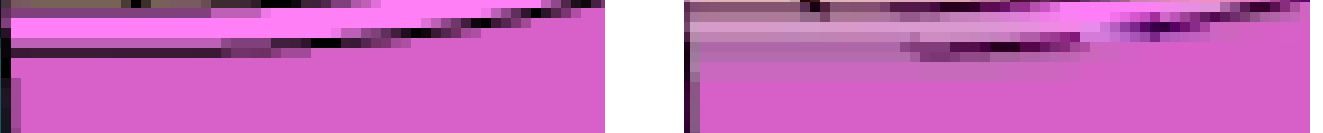
Answer the question
In order to leave comments, you need to log in
Didn't find what you were looking for?
Ask your questionAsk a Question
731 491 924 answers to any question