Answer the question
In order to leave comments, you need to log in
How to remove background image in WebStrorm (aka PHPStorm)?
Hey!
How to remove this designer beauty?
It's been a long time since I posted a thread, but I don't remember which one.
I can't find a picture in the folder with the program, because there are a lot of folders installed by default.
Reinstalling WebStrom (PHPStorm) did not help.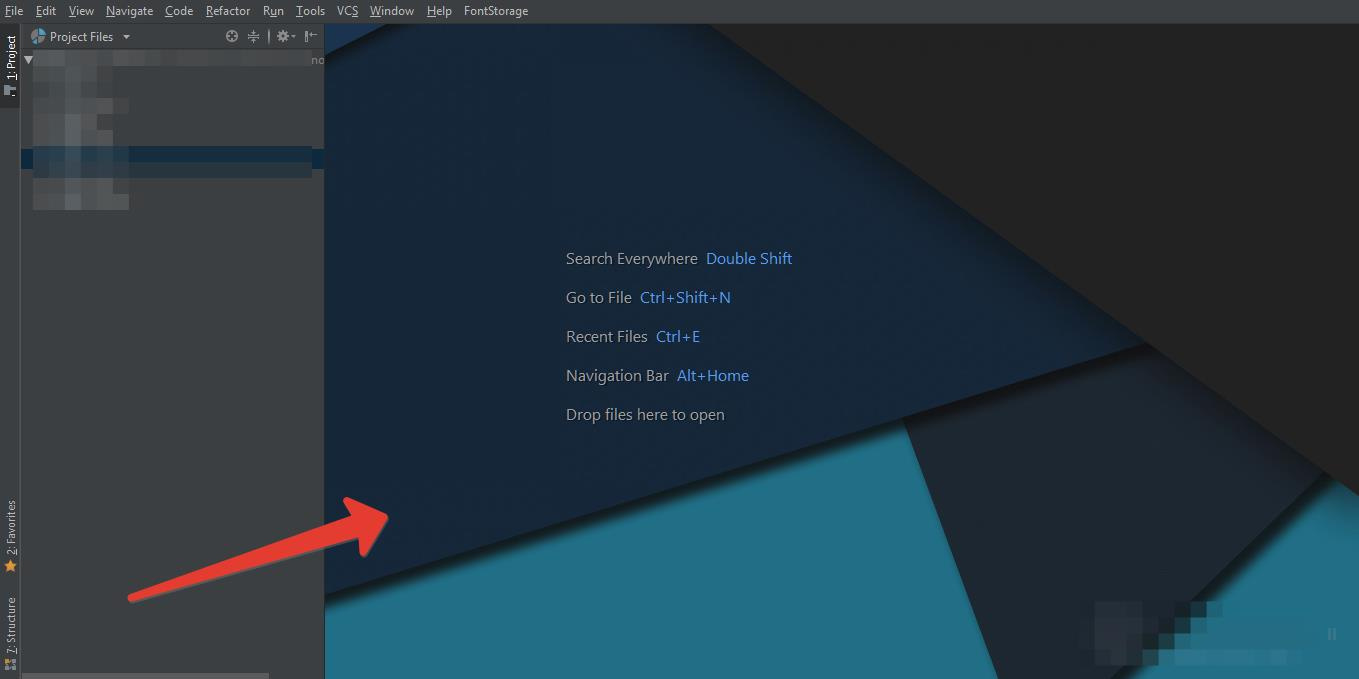
Answer the question
In order to leave comments, you need to log in
This image appears due to the Material theme UI
plugin Removing the plugin does not remove the image.
To remove it, you should go to the Appearence settings, there should be an item Background image
In it, you need to select the empty frame button and save.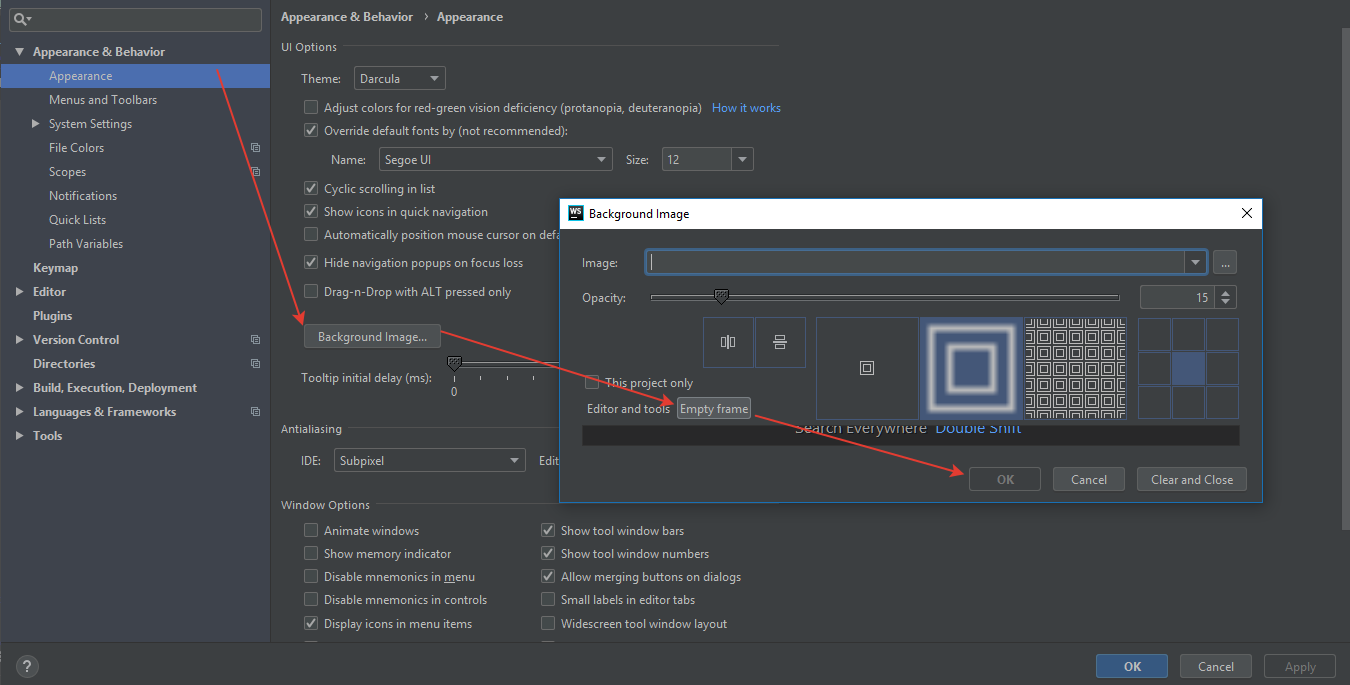
Didn't find what you were looking for?
Ask your questionAsk a Question
731 491 924 answers to any question