Answer the question
In order to leave comments, you need to log in
How to remove authorization from android application?
Hello, I had an application for issuing electronic work permits, it worked in connection with the server, but only for file exchange, all the functionality of the application was inside, the server was needed only for file exchange. It so happened that the server no longer exists and I can no longer use the application.
I'm trying to cut authorization on the server from the application, because it won't let me in, won't let me use the application itself.
I decompiled the application, a bunch of files came out, everything was taken apart, I don’t know if it can be called source code, there are 14,000 files, I can’t understand where the code responsible for registration is located and allows it to be cut and removed registration.
I tried to run it on a local server, it gave an error "Authentication error", I ended up with this.
Tell me in which folder you can start searching, it’s morally difficult for me to imagine something where to start and what to delete. The answer lies somewhere on the surface, I'm sure you need to remove 1 line and everything will work.
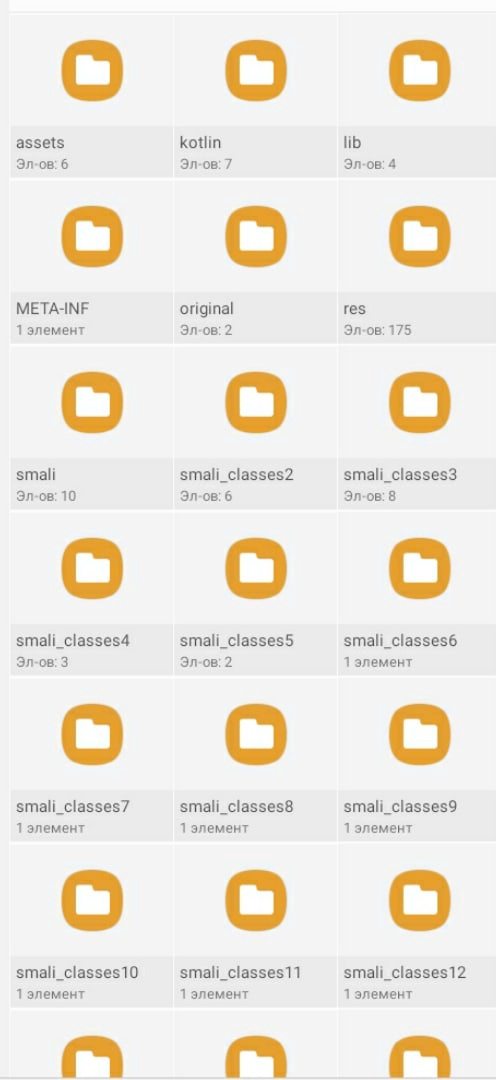
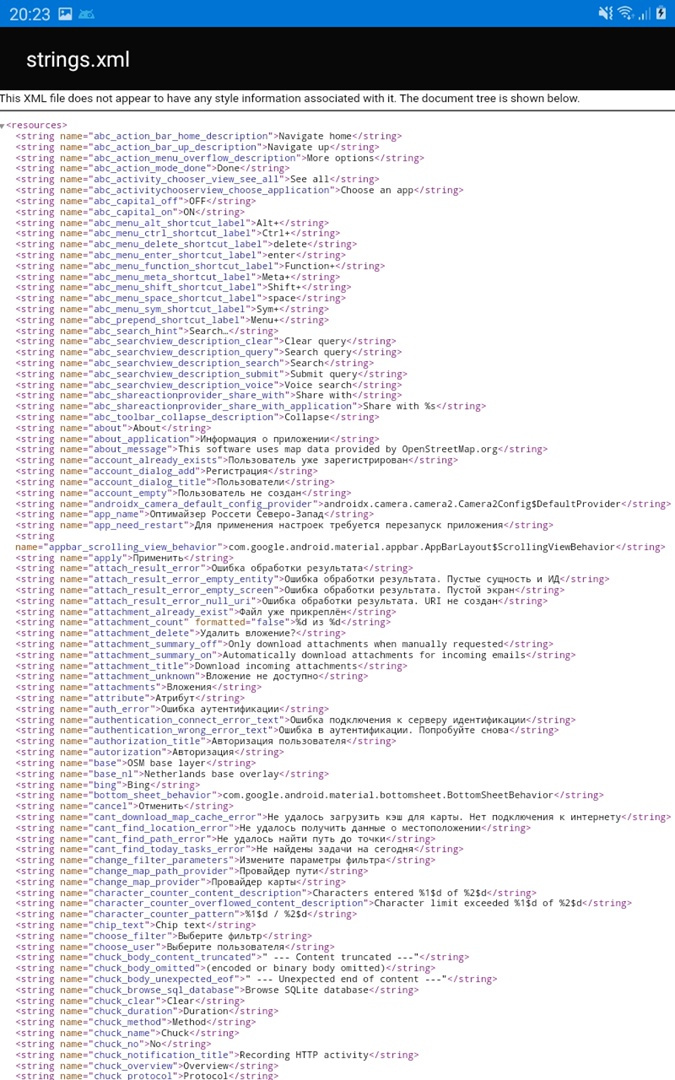
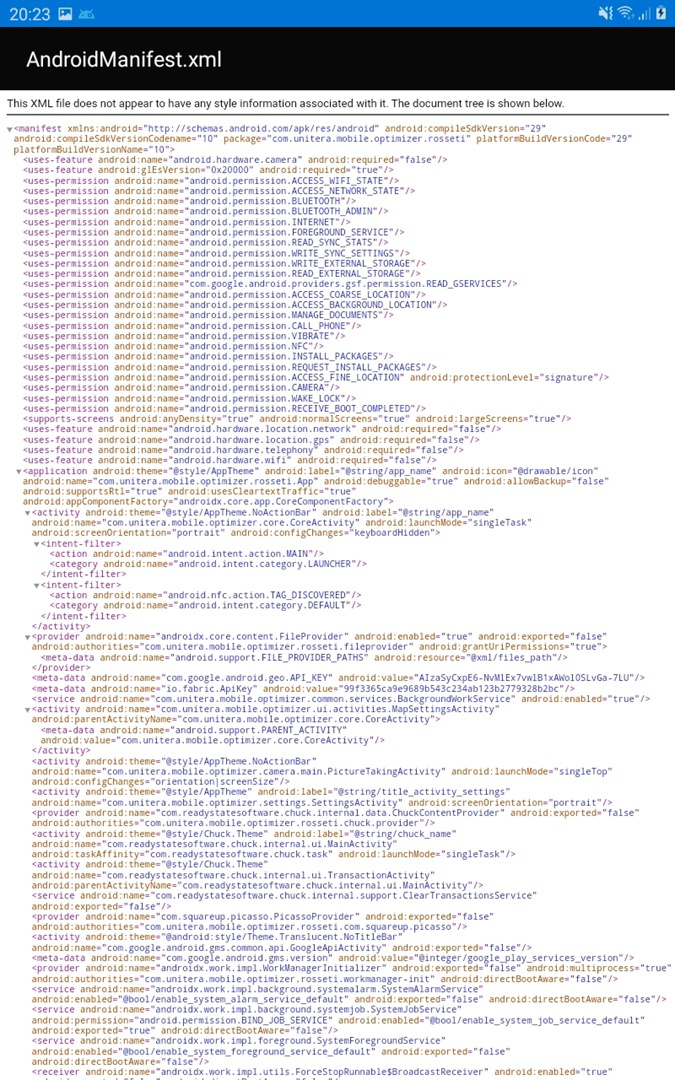
Answer the question
In order to leave comments, you need to log in
android applications usually store all their settings in their folder, if you tap on the application icon and press the 'i' icon (or find it in the menu settings - applications and find the one you need there), then a standard window of information about the application, rights used, notification settings occupied them a place on the disk, and most importantly a button to delete the cache and all data of this application.
By clicking on the last one, you will get the effect as if the application was deleted and reinstalled, with a complete reset of all settings directory), but after the first launch, you will see which files in which directories the application creates
I doubt it's possible to do this, disassemble the application, remove the authorization, build it again and it will work. Authorization is usually a very serious piece of code that affects many activities in the application, if it is written in a smart way, and authorization is not done just for the sake of it, but for security. Therefore, sometimes it is easier to write a new application than to do what you asked about.
Didn't find what you were looking for?
Ask your questionAsk a Question
731 491 924 answers to any question