Answer the question
In order to leave comments, you need to log in
How to remove a shortcut from Windows Explorer 7?
In Windows 7 Explorer on the left in the viewing area (I don’t know what it’s called), a shortcut to an empty folder has settled. Perhaps some application left a shortcut there (some kind of cloud service, perhaps odrive), after deletion, there was such an eye-catching shortcut to an empty folder. It does not open, does not open, its properties cannot be viewed.
If anyone can suggest how to remove it, I would be very grateful.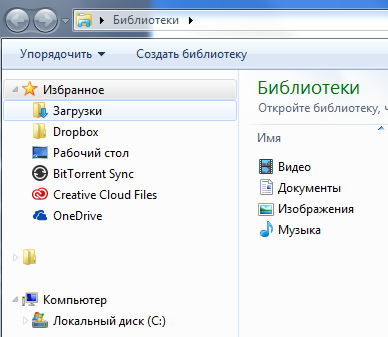
Answer the question
In order to leave comments, you need to log in
It would be so simple, I would create a question...
"Regedit smoke"
But how can you smoke it? No hooks. As far as I know, in the HKEY_LOCAL_MACHINE/SOFTWARE/ section, the application can make an entry with the key to display something in this area on the left in the explorer. But how do you know what exactly made the recording. Or maybe there are some display editors in this area, but I couldn't find them.
Didn't find what you were looking for?
Ask your questionAsk a Question
731 491 924 answers to any question