Answer the question
In order to leave comments, you need to log in
How to remove a group of tags with Russian characters using notepad++?
Good day.
Need urgent help.
There is a file for translating the game, you need to remove part of the code.
<text autoId=“1” alias=“Achieve.Name_955_collect_Costume_TournamentRanking30_step1” priority=“0”>
<original><![CDATA[比武胜利者]]></original>
<replacement><![CDATA[Опытный дуэлянт]]></replacement>
</text>
<text autoId=“2” alias=“Achieve.Name_955_collect_Costume_TournamentRanking30_step2” priority=“0”>
<original><![CDATA[比武胜利者]]></original>
<replacement><![CDATA[比武胜利者]]></replacement>
</text>
<text autoId=“3” alias=“Achieve.Name_955_collect_Costume_TournamentRanking30_step3” priority=“0”>
<original><![CDATA[比武胜利者]]></original>
<replacement><![CDATA[Опытный дуэлянт]]></replacement>
</text>
<text autoId=“4” alias=“Achieve.Name_955_collect_Costume_TournamentRanking30_step4” priority=“0”>
<original><![CDATA[比武胜利者]]></original>
<replacement><![CDATA[Опытный дуэлянт]]></replacement>
</text>
<text autoId=“5” alias=“Achieve.Name_955_collect_Costume_TournamentRanking30_step5” priority=“0”>
<original><![CDATA[比武胜利者]]></original>
<replacement><![CDATA[Опытный дуэлянт]]></replacement>
</text>
<text autoId=“6” alias=“Achieve.Name_955_collect_Costume_TournamentRanking30_step6” priority=“0”>
<original><![CDATA[比武胜利者]]></original>
<replacement><![CDATA[比武胜利者]]></replacement>
</text><text autoId=“2” alias=“Achieve.Name_955_collect_Costume_TournamentRanking30_step2” priority=“0”>
<original><![CDATA[比武胜利者]]></original>
<replacement><![CDATA[比武胜利者]]></replacement>
</text>
<text autoId=“6” alias=“Achieve.Name_955_collect_Costume_TournamentRanking30_step6” priority=“0”>
<original><![CDATA[比武胜利者]]></original>
<replacement><![CDATA[比武胜利者]]></replacement>
</text>Answer the question
In order to leave comments, you need to log in
to make this happen?
https://regex101.com/r/WFPrJd/1
in the notepad it is necessary that "new lines" be enabled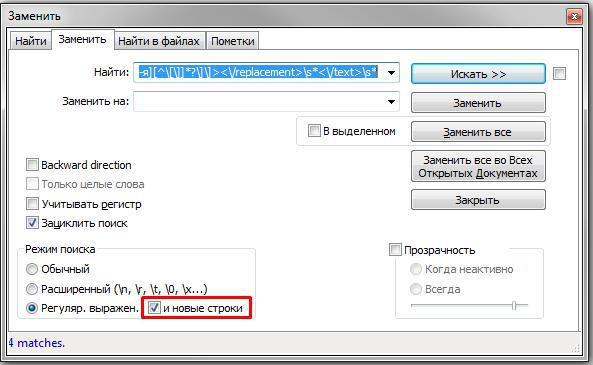
But without three.js it will be worse, since it uses webGl. For the future, it is better to deal with it, a very cool thing. I also recommend velocity.js - more versatile, works with svg.
Didn't find what you were looking for?
Ask your questionAsk a Question
731 491 924 answers to any question