Answer the question
In order to leave comments, you need to log in
How to remove "ŌåÉ[39m", "ŌåÉ[31m", "ŌåÉ[1m" and "ŌåÉ[0m" before newline when running Python code in cmd?
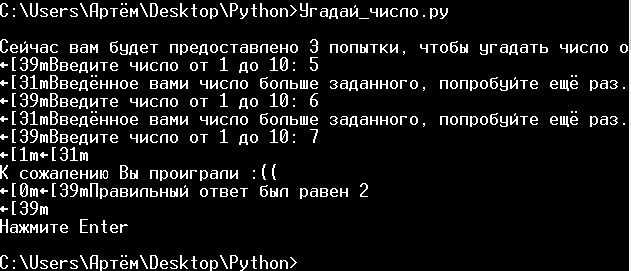
I used to go to a new line \n before the text in print.
My program code:
popitka = 3
print( '\nąĪąĄą╣čćą░čü ą▓ą░ą╝ ą▒čāą┤ąĄčé ą┐čĆąĄą┤ąŠčüčéą░ą▓ą╗ąĄąĮąŠ 3 ą┐ąŠą┐čŗčéą║ąĖ, čćč鹊ą▒čŗ čāą│ą░ą┤ą░čéčī čćąĖčüą╗ąŠ ąŠčé 1 ą┤ąŠ 10' )
from colorama import Fore, Back, Style
import time
time.sleep( 5 )
import random
number = random.randint( 1, 10 )
while popitka != 0:
number_person = input( Fore.RESET + 'ąÆą▓ąĄą┤ąĖč鹥 čćąĖčüą╗ąŠ ąŠčé 1 ą┤ąŠ 10: ' )
number_person = int( number_person )
if number_person == number:
print( Fore.YELLOW + '\nąŻčĆą░!!! ąÆčŗ čāą│ą░ą┤ą░ą╗ąĖ čćąĖčüą╗ąŠ! =D' )
popitka = 0
elif number_person < number:
popitka -= 1
if popitka != 0:
print( Fore.RED + 'ąÆą▓ąĄą┤čæąĮąĮąŠąĄ ą▓ą░ą╝ąĖ čćąĖčüą╗ąŠ ą╝ąĄąĮčīčłąĄ ąĘą░ą┤ą░ąĮąĮąŠą│ąŠ, ą┐ąŠą┐čĆąŠą▒čāą╣č鹥 ąĄčēčæ čĆą░ąĘ.' )
elif number_person > number:
popitka -= 1
if popitka != 0:
print( Fore.RED + 'ąÆą▓ąĄą┤čæąĮąĮąŠąĄ ą▓ą░ą╝ąĖ čćąĖčüą╗ąŠ ą▒ąŠą╗čīčłąĄ ąĘą░ą┤ą░ąĮąĮąŠą│ąŠ, ą┐ąŠą┐čĆąŠą▒čāą╣č鹥 ąĄčēčæ čĆą░ąĘ.' )
if number_person != number:
print( Style.BRIGHT + Fore.RED + '\nąÜ čüąŠąČą░ą╗ąĄąĮąĖčÄ ąÆčŗ ą┐čĆąŠąĖą│čĆą░ą╗ąĖ :((' )
print( Style.RESET_ALL + Fore.RESET + 'ą¤čĆą░ą▓ąĖą╗čīąĮčŗą╣ ąŠčéą▓ąĄčé ą▒čŗą╗ čĆą░ą▓ąĄąĮ ' + str( number ) )
input( Fore.RESET + '\nąØą░ąČą╝ąĖč鹥 Enter' )Answer the question
In order to leave comments, you need to log in
popitka
For Windows, you need to call the method init(), you can read more about this in the documentation .
Didn't find what you were looking for?
Ask your questionAsk a Question
731 491 924 answers to any question