Answer the question
In order to leave comments, you need to log in
How to reinstall openwrt firmware via TFTP tp link mr3020?
I wanted to reinstall the firmware on the tp link mr3020 router, but something went wrong.
As a result, when turned on, the router flashes all the LEDs. I read that this problem can be solved by installing the firmware via TFTP, but there were difficulties.
I use TFTP Server Manager, I didn’t touch the settings, I just launched it and threw the firmware into the root . I
connected the router to the computer via serial and a lan network cable.
I understand that the network card to which the router is connected should have ip 192.168.1.100, in fact, I did it (disconnected the other one)
Using the PuTTY terminal, I connected
After 1-2 seconds the console will show Autobooting in 1 seconds, when you see this enter tpl.
tftpbootendlessly repeating operation, although the server seems to have found the file. 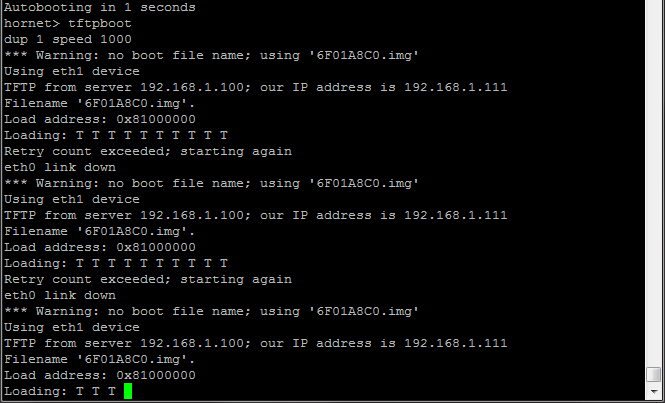
tftpboot 0x81000000 openwrt-ar71xx-generic-tl-mr3020-v1-squashfs-factory.binAnswer the question
In order to leave comments, you need to log in
Your TFTP server is not available.
TTT - means that it is trying to connect but there is no response
https://compulab.co.il/workspace/mediawiki/index.p...
I used this server when I flashed tftpd32.jounin.net/tftpd32_download.html
Didn't find what you were looking for?
Ask your questionAsk a Question
731 491 924 answers to any question