Answer the question
In order to leave comments, you need to log in
How to reflash IP phone Yealink T21 E2 from Rostelecom?
Good afternoon.
Tell me, please, how can I reflash the above IP phone. It was purchased at full cost from Rostelecom.
I tried to download the official firmware from the Yealink website and update it through the "Software Update" menu item in the "Settings" tab, but after the reboot, the old firmware from Rostelecom remains.
I tried to reset the entire configuration to the factory settings, but only the SIP account data disappears.
Rostelecom's technical support talks about guaranteed work only with their IP-telephony servers, but also claims that the phone can work with third-party providers - but this is of course not the case.
Screenshot 2 even has a hint - the phone only supports Rostelecom services.
Does anyone know how to remove the Rostelecom firmware and install the official Yealink?
PS I attached a screenshot with the current firmware version.
Thank you.
Sincerely, Dmitry.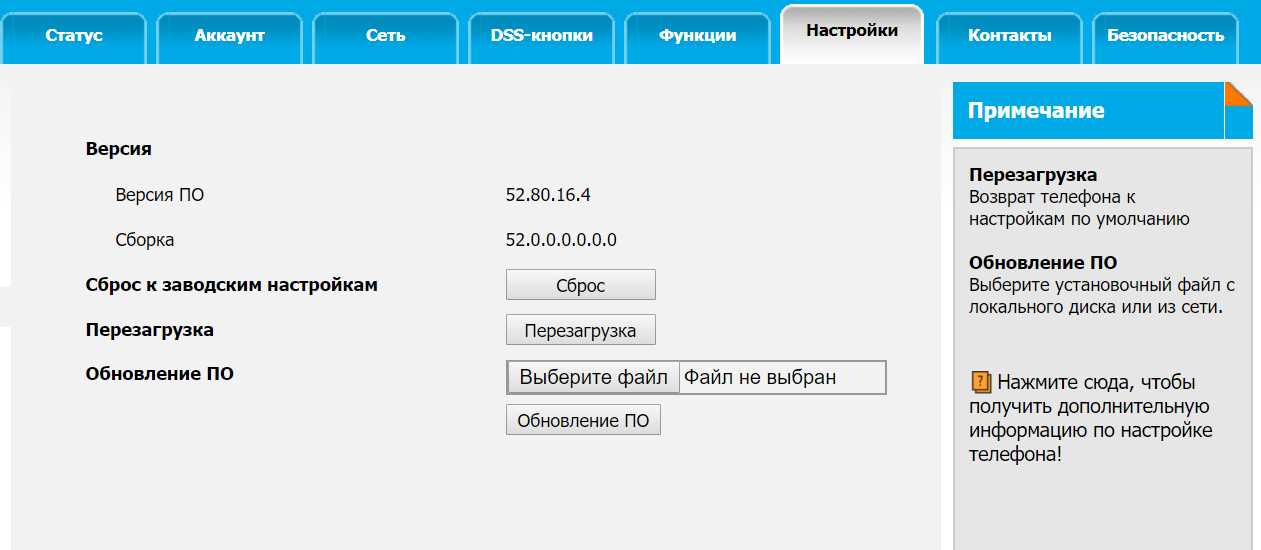
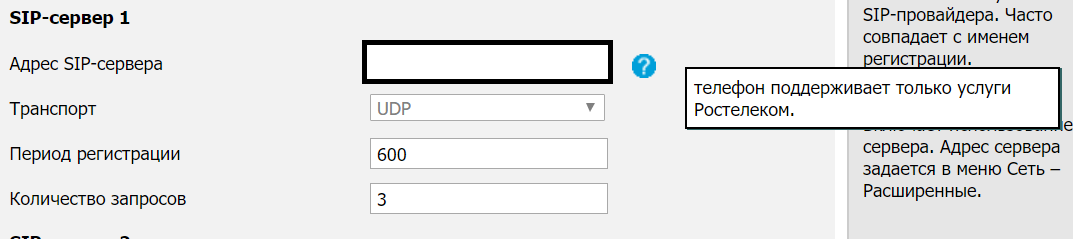
Answer the question
In order to leave comments, you need to log in
Here is an off document on how to make a recovery. It also indicates which files and where to get.
support.yealink.com/attachmentDownload/download?pa...
Thanks to all!
Did according to the last proposed solution, which was proposed by yaneneon - it was possible.
Didn't find what you were looking for?
Ask your questionAsk a Question
731 491 924 answers to any question